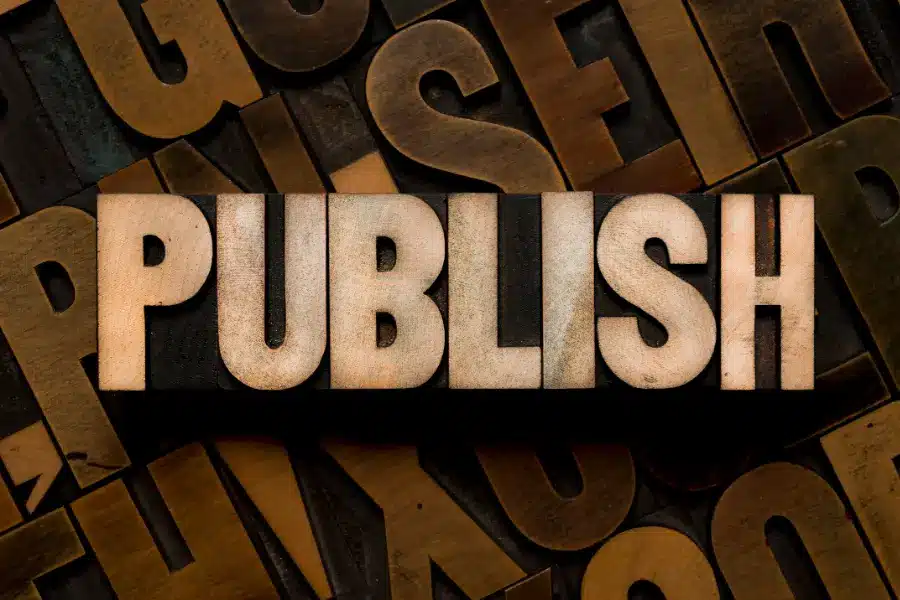Flowcharts have become useful tools for any type of business. They help better identify problems and define various processes in a fast and efficient manner. And while making a flowchart shouldn’t be too hard, there are a few rules you should follow. In this article, we’ll take a look at the most common flowchart symbols and their meaning.
What is a flowchart?
Before we get into the symbols, it’s important we have a better understanding of what exactly is a flowchart. A flowchart is an easy to use and understand diagram that shows how the steps of a process or algorithm should fit together.
It’s commonly believed that the American engineer, Frank Gilbreth, was the first person in history to use flowcharts when documenting a process. He introduced the term “process chart” to the American Society of Mechanical Engineers in 1921. Back in the day, they were done by hand. Nowadays, you can simply use a flowchart template.
When should you use a flowchart?
You can use a flowchart whenever the need arises. The most common situations, however, are the following:
- Defining an algorithm or process;
- Communicating the process;
- Standardizing a process;
- Solving a problem;
- Improving a process;
- Identifying bottlenecks or any wasted resources in a process.
For example, when creating a website or application, programmers and IT people will have to create user flow diagrams and flowcharts to provide a clear and visual representation of the user’s journey through the website or app. It helps designers and developers understand how users interact with the interface and navigate between different pages or sections.
At the same time, a manufacturer could make sure their product is up to par by using a quality control flowchart that focuses on issues, decision points and core values. Last but not least, an HR department could also use a flowchart combined with an organogram to let people know who they should contact whenever they have issues.
Why should you use a flowchart?
Now that you know what a flowchart is and when it should be used, you’re probably wondering why exactly you should use one. First of all, it’s simple to use and understand. This simplicity comes with the huge advantage of facilitating the communication and documentation aspects of any project.
Then, a flowchart can also help you estimate the timeframe of the project. How so? Because it empowers you to better gauge how much time each task needs along the way. On top of that, you’ll easily identify who’s needed for what task at each step.
The entire process of creating a flowchart can also be quite helpful. When you build one step by step, you’re able to better focus on the details of each individual step, without feeling too overwhelmed by the rest of the process. And when you’re done, you can just take a step back and look at the entire picture with a clearer mind.
What does each flowchart symbol mean?
Now that you know all there is to know about this powerful tool, it’s time we take a look at the most commonly used symbols. When creating a flowchart, you will most likely encounter various shapes and colors you can use to get your point across.
Make no mistake, they’re not randomly assigned. In fact, each symbol comes with a meaning and function you should be well aware of. Let’s take a look at the most common ones.
1. The Oval Symbol
The oval is also called a terminator. Usually, this particular shape marks the beginning and end of a flowchart. You will use this symbol to highlight the first step in a process or an algorithm. Keep in mind that you’ll have to add it again when the flowchart is complete.
2. The Rectangle Symbol
Once you start working on the flowchart, the rectangle will probably become the most used symbol. That’s because it represents any step in the process. This symbol is the “workhorse” of your flowchart and is used to signal the basic stages of the project – tasks or actions.
3. The Arrow Symbol
You will use arrows to guide the viewer to the desired path. You can use any type of arrows you want, as long as you keep everything clear and consistent. We usually recommend using a maximum of two types, unless you want your flowchart to lose clarity and focus.
4. The Diamond Symbol
The diamond shape marks a decision the process needs in order to move forward. It could be a line of code, a choice or a stakeholder decision. Either way, you have to make sure you capture each and every possible decision needed in your diagram.
With these basic icons, you’ll most likely have everything you need to get started on your flowchart diagram. Just keep in mind that everything has to stay simple and easy to understand even by a less experienced team member.
Final Takeaways
Flowcharts can be very powerful tools when it comes to mapping out processes. They help you easily communicate the scope and steps of the project to both team members and stakeholders. You can use them to analyze a project, build a step-by-step guide of it and then find any possible problems or bottlenecks and then address them.
To get started with a flowchart, all you have to do is identify the decisions you need to make during a project and then turn them into tasks that will be assigned to various team members. Write everything down in order and use the symbols above to make it even easier to understand and follow.
The main challenge when it comes to flowcharts is that they have to accurately display the project, while still being short and simple. But with a bit of training, anyone can create efficient flowcharts that are easy to understand by anyone.
What about you? Have you used flowcharts so far? What do you think are the main advantages and disadvantages? How did you go about building them? Let us know in the comments below. We’d love to hear your thoughts!