Nowadays, USB drives have been used to store important photos, videos, and documents for their portability and convenience. However, it’s a common situation that you may delete your data or just lose your files accidentally. Therefore, it’s necessary to have a professional and reliable USB drive recovery tool to help reveal this situation.
There are so many tools that are announced to recover deleted files from USB drive. But after testing almost all these tools, we recommended FonePaw Data Recovery. In this review, we will introduce the FonePaw software in detail, telling you why it stands out and how to recover lost data from USB drive with it.
FonePaw Data Recovery Overview
FonePaw Data Recovery is a multifunctional data recovery software developed by FonePaw software company. It offers professional USB Data Recovery, which is designed to recover lost and deleted data from USB drives and other devices, branding from SanDisk and Kingston, to Samsung and Corsair. It supports a wide range of file types, such as photos, videos, audio, Office documents, archives, and more.
Whether you deleted your data accidentally, got your USB drive damaged, ejected your USB improperly, or just cannot access the files on USB anymore, FonePaw Data Recovery is the best solution for you.
What Do I Like About FonePaw Data Recovery
It can be difficult to recover deleted files from USB drive if you experience USB data loss without backup. But with FonePaw Data Recovery, no more worries! In this part, we will show you the 5 key features of FonePaw.
- Deep Scanning – Find all your lost data and files on USB drive via deep scanning
- Free Previewing – Preview the scanned data before purchasing for FREE
- Easy to Use – No need for any professional knowledge to restore data easily
- Without Backup – Retrieve your deleted data on USB drive even without backup
- Strong Compatibility – Compatible with Windows 11/10/8.1/8/7 and MacOS 10.7 or later
What Is Not So Good about FonePaw
Although FonePaw Data Recovery software is user-friendly and powerful, it does have some minor drawbacks:
- It cannot recover specific folders. If you want to restore your files, you should deeply scan the whole device to find the one you want, which may take a lot of time.
- There’s no built-in history function in the software. So you are unable to know what data you have restored. If you want to recover it next time, you have to scan and operate it again.
Overall, it’s still an excellent product. Flaws do not cover up strengths, and we hope FonePaw can be continuously improved and bring better and better user experience to the users.
How to Recover USB Drive Data Using FonePaw
After viewing its pros and cons, you must be curious about how to recover lost data from USB drive using FonePaw Data Recovery. Take it easy, only 3 steps!
Step 1: Download and install the FonePaw Data Recovery. Launch it on your desktop. Choose the file type you want to restore and the USB drive from the “Removable Drives”. Click the “Scan” button to start the scanning process.
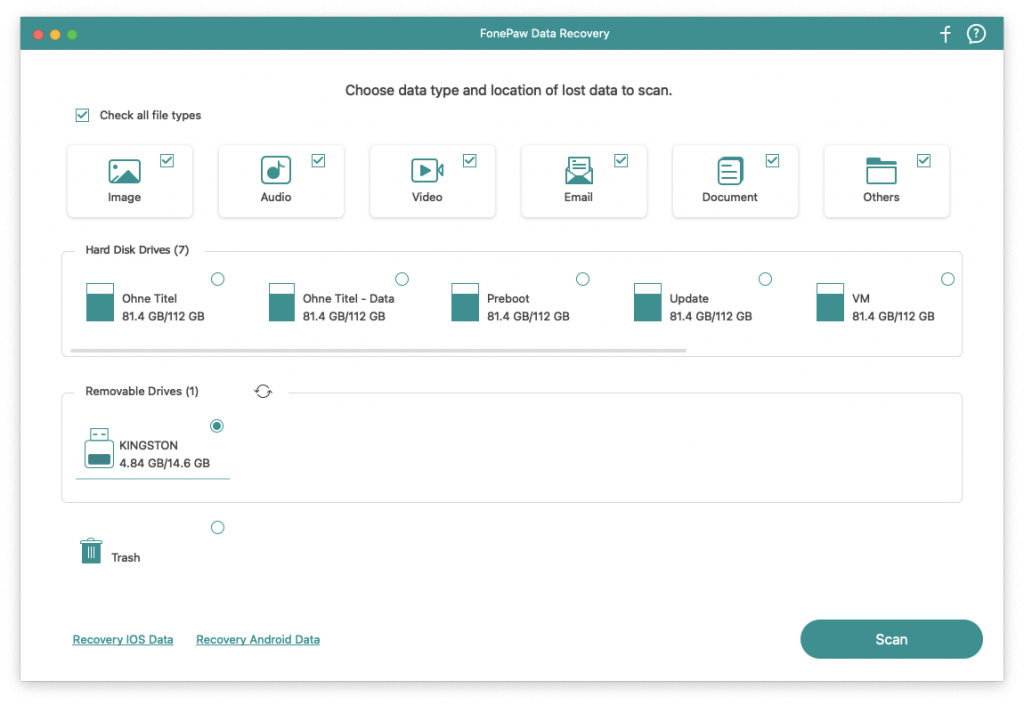
Step 2: Once the scanning process is done, all the files on your USB drive is displayed in the software’s interface. You can filter the data to find the one you want to restore.
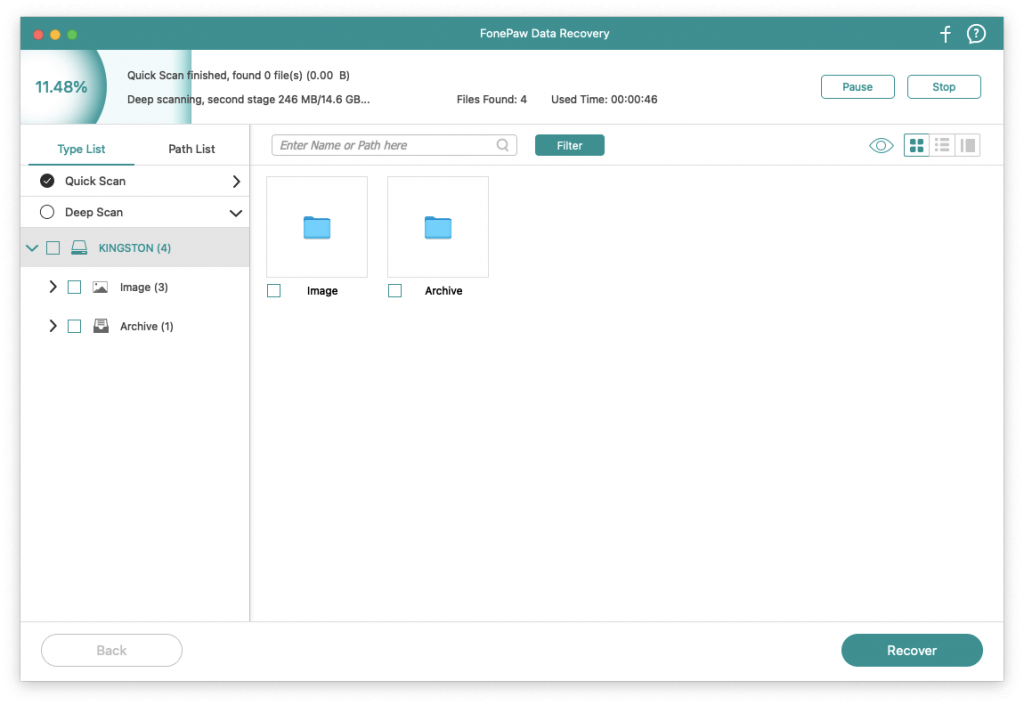
Step 3: Review the files one by one until find the one you need. Click the “Recover” button to finally begin the USB data recovery process. FonePaw software will get the chosen files back to your USB drive quickly.
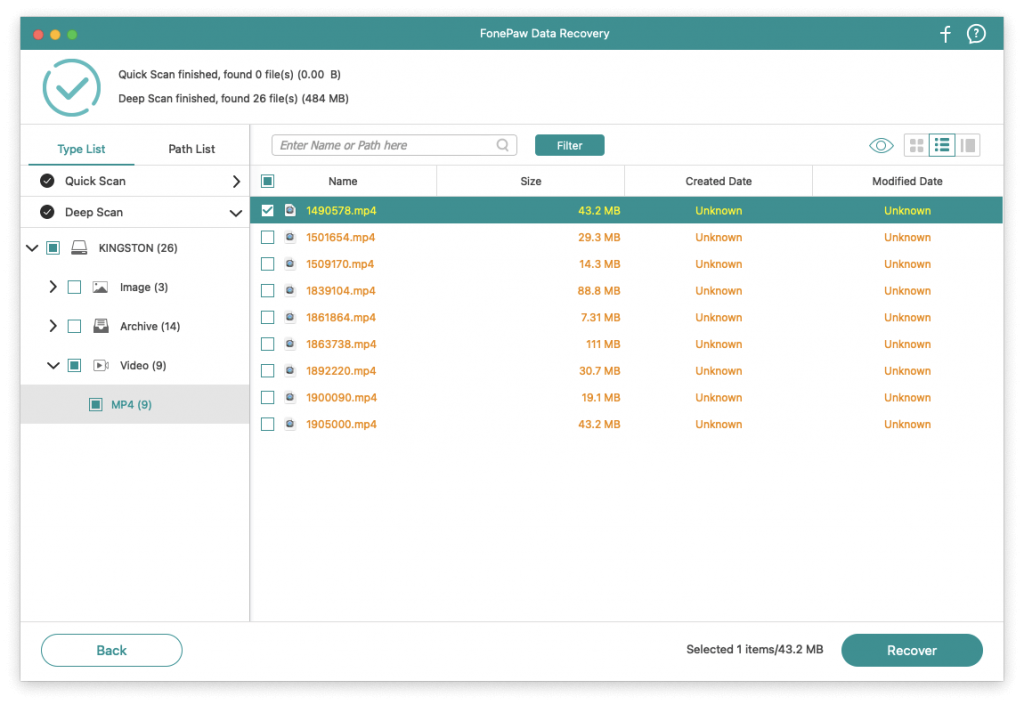
FAQs about FonePaw Data Recovery
How Much Does FonePaw Data Recovery Cost?
FonePaw Data Recovery software provides 3 different types of license for purchasing – One-month license, One-month license and Lifetime license. The price varies between Windows and macOS. You can check the chart below for more info.
| Windows | MacOS | |
| One-month license | US$39.87 | US$44.77 |
| One-month license | US$48.96 | US$54.56 |
| Lifetime license | US$55.97 | US$62.97 |
Can FonePaw Data Recovery Run on My Windows 7 PC?
Yes, FonePaw Data Recovery software can run on Windows 7 PC. Additionally, it has strong compatibility and it supports Windows 11/10/8.1/8/7/Vista/XP and MacOA X 10.7 or higher.
Is FonePaw Data Recovery Safe to Use?
Absolutely, YES! FonePaw Data Recovery software is 100% Safe to use without any virus. It’s guaranteed that user privacy will never be collected or unrevealed. You can use FonePaw with ease!
Final Conclusion
In conclusion, FonePaw Data Recovery is a secure and highly efficient data recovery software to help you retrieve lost or deleted data from your USB drive. Its multiple recovery functions, various supported file types, and easy-to-use interface make it an excellent tool in the market. Whether you lost your data for what kind of reasons, FonePaw USB Recovery software can give you a favor.
While it may have some minor drawbacks, its powerfulness can hide all these limitations. If you experience data loss from time to time, FonePaw is worth adding to your cart. You will easily access your data again with its affordable pricing license. No more hesitation and take action now!




![F95Zone Games - The Ultimate Guide for 2021 [F95Z Guide] 8 F95Zone Games](https://knowworldnow.com/wp-content/uploads/2021/07/ArTtW5LrK3b-z-0-y-637f48d86203817a9042a857.webp)