We live in a data-driven age where the ability to effectively analyze and interpret data is crucial for businesses to make informed decisions and gain a competitive edge. This is where data visualization comes into play.
Data visualization is the process of representing complex data sets in a visual and easily understandable format. By presenting data in a visual form, patterns, trends, and insights can be quickly identified, leading to better decision-making and improved business outcomes.
In this article, we will explore the world of the best data visualization software and how it can unlock the power of your data.
Benefits of Using Data Visualization Software
Using data visualization software offers a variety of benefits for businesses of all sizes and industries.
Firstly, it allows for easier data analysis and interpretation. Instead of sifting through rows and columns of numbers, data visualization software presents information in a visual format, making it easier to identify patterns, trends, and outliers. This enables businesses to quickly gain insights and make data-driven decisions.
Secondly, data visualization software enhances communication and collaboration. Visual representations of data are easier to understand and interpret, making it simpler to share insights with colleagues, stakeholders, and clients. By visualizing data, complex information can be presented in a digestible format, making it accessible to a wider audience.
Finally, data visualization software enables real-time monitoring and tracking of key performance indicators (KPIs). By creating interactive dashboards, businesses can monitor their KPIs in real time, allowing for quick identification of areas that require attention or improvement. This empowers businesses to make timely adjustments and stay ahead of the competition.
Types of Data Visualization Software
There is a wide range of data visualization software available in the market, each with its own unique features and capabilities. Some popular types of data visualization software include:
- Business Intelligence (BI) Tools: These tools provide robust data visualization capabilities, allowing businesses to create interactive dashboards, reports, and visualizations. BI tools often integrate with various data sources and allow for advanced analytics to uncover deeper insights.
- Data Analytics Platforms: These platforms not only offer data visualization capabilities but also include advanced analytics functionalities. They enable businesses to explore and analyze data from multiple angles, uncovering hidden patterns and correlations.
- Data Wrangling Tools: These tools focus on preparing and transforming data for visualization. They help clean and structure raw data, making it easier to create meaningful visualizations.
- Open-Source Tools: Open-source data visualization tools provide flexibility and customization options. They are often free to use and have a strong community of developers supporting them.
Most Popular Data Visualization Software
When it comes to choosing the best data visualization software for your business, it’s important to consider your specific needs and requirements. To help you make an informed decision, let’s compare some of the top data visualization tools in the market:
Power BI
Developed by Microsoft, Power BI is a popular choice for data visualization. It offers a comprehensive suite of tools for data preparation, analysis, and visualization. Power BI also integrates well with other Microsoft products, making it a preferred choice for businesses already using the Microsoft ecosystem.
Kelly Services, a global workforce solutions company, has successfully implemented Power BI to analyze workforce data, trends, and performance metrics. The use of Power BI has allowed the company to gain valuable insights into labor market dynamics, enhance talent management, and drive M-O-M business growth through data-driven decisions.
Kelly Services observed a 15% increase in on-time project delivery after implementing Power BI, attributed to improved workforce allocation based on data insights. In addition, Power BI enabled the company to accurately forecast workforce demands, resulting in a reduction in excess staffing costs and a 12% improvement in resource utilization efficiency.
Tableau
Tableau is a leading data visualization tool known for its user-friendly interface and powerful analytics capabilities. It offers a wide range of visualization options and supports seamless integration with various data sources.
Slotswise, an iGaming company, has utilized Tableau for data analysis and visualization. The company tracked sessions and click-through rates on Tableau to make strategic decisions. Through Tableau’s data analysis capabilities, Slotswise observed an uplift in clicks on its PayPal Casinos page.
Following the implementation of content and visual updates informed by Tableau insights, Slotswise experienced a 30% increase in conversion rates on the page dedicated to casino sites that accept PayPal. The increase happened over a three-month period, illustrating the positive impact of the strategic modifications.
QlikView
QlikView is a data visualization and business intelligence platform that focuses on providing intuitive and interactive visualizations. It offers drag-and-drop functionality, making it easy for users to create their own visualizations without the need for coding.
Santander, a financial services company, utilized QlikView to analyze customer data and performance metrics. They found QlikView to be an invaluable tool for transforming their approach to data analysis. Through QlikView, Santander gained deeper insights into customer behavior, preferences, and interactions with their financial products and services.
This helped the company implement targeted initiatives, such as identifying untapped market segments, optimizing product offerings, and refining marketing strategies. QlikView’s analysis of customer data revealed a 28% improvement in customer retention rates, indicating the successful implementation of targeted retention strategies informed by the insights.
Key Features to Consider When Choosing Data Visualization Software
When evaluating data visualization software, it’s important to consider the key features and functionalities that align with your business requirements. Here are some essential features to look for:
Ease of use
The software should have an intuitive and user-friendly interface, allowing users with varying technical skills to create visualizations easily.
Data connectivity
Ensure that the software can connect to various data sources, such as databases, spreadsheets, and cloud services, to access and analyze your data.
Visualization options
Look for software that offers a wide range of visualization options, such as charts, graphs, maps, and infographics, to effectively represent your data.
Interactivity
Interactive features, such as drill-down, filtering, and tooltips, enhance the user experience and allow for deeper exploration of the data.
Collaboration and Sharing
The software should enable easy sharing and collaboration, allowing multiple users to work on visualizations simultaneously and share insights with others.
Scalability
Consider the software’s scalability, especially if you anticipate working with large datasets or expanding your data visualization efforts in the future.
Best Practices for Effective Data Visualization
While data visualization software can simplify the process of creating visualizations, it’s important to follow best practices to ensure their effectiveness and clarity.
First of all, you need to understand who will be viewing your visualizations and tailor them to their needs and level of expertise. Consider their background knowledge and the key insights you want them to take away from the visualizations.
In addition, avoid cluttering your visualizations with unnecessary elements. Use clear and concise labels, colors, and layouts to enhance readability and understanding.
Use your visualizations to tell a compelling story and guide the viewer through the data. Structure your visualizations in a logical and meaningful way, highlighting the key findings and trends.
Not only that, but you need to select the appropriate visualization type based on the data you want to represent and the insights you want to convey. Different visualization types are suited for different types of data and messages.
Color can be a powerful tool in data visualization, but it should be used purposefully. Use color to highlight important information or to represent categorical data, but avoid using excessive or conflicting colors that may confuse the viewer.
Finally, don’t be afraid to iterate on your visualizations and seek feedback from others. Test your visualizations with different users and gather their input to improve the clarity and effectiveness of your visualizations.
Training and Resources for Learning Data Visualization Software
To fully harness the power of data visualization software, it’s important to invest in training and resources to enhance your skills.
Many data visualization software providers offer comprehensive training programs, both online and in-person, to help users become proficient in using their tools. Additionally, there are numerous online courses, tutorials, and communities dedicated to data visualization that provide valuable insights and best practices
Some popular resources for learning data visualization software include:
- Online courses: Platforms like Coursera, Udemy, and LinkedIn Learning offer a wide range of courses on data visualization and specific software tools. These courses provide step-by-step guidance and hands-on exercises to help you master data visualization techniques.
- Documentation and tutorials: Most data visualization software providers offer extensive documentation and tutorials covering everything from basic functionality to advanced techniques. These resources can be valuable references as you explore and experiment with the software.
- Online communities: Joining online communities, such as forums, user groups, and social media groups, can provide a platform for sharing ideas, asking questions, and learning from others who are also passionate about data visualization.
Investing time and effort in learning data visualization software will not only enhance your skills but also enable you to unlock the full potential of your data.
How to Incorporate Data Visualization Into Your Business Strategy
Integrating data visualization into your business strategy requires careful planning and consideration. Understand your business objectives and the key questions you want to answer with your data. This will help you determine the type of visualizations you need and the insights you want to uncover.
Based on your requirements and budget, choose data visualization software that aligns with your business needs. Consider the software’s features, functionality, and scalability to ensure it can support your visualization goals.
Determine the types of visualizations you need to create and the frequency at which they need to be updated. Establish clear guidelines and standards for creating visualizations to ensure consistency and accuracy across your organization.
Invest in training and upskilling your team to ensure they have the necessary skills to create effective visualizations. Provide them with the resources and support they need to continuously improve their data visualization capabilities.
Review the impact and effectiveness of your visualizations regularly. Monitor key metrics and gather feedback from users to identify areas for improvement and refine your visualization strategy.
By incorporating data visualization into your business strategy, you can unlock the power of your data and drive meaningful insights that lead to better decision-making and business outcomes.
As we’ve explored in this article, data visualization is a powerful tool that enables businesses to unlock the full potential of their data. By presenting complex information in a visual and easily understandable format, data visualization software helps businesses gain insights, make data-driven decisions, and communicate effectively with stakeholders.
Incorporating data visualization into your business strategy can lead to improved performance, increased efficiency, and a competitive edge. So, take the time to evaluate your needs, choose the right data visualization software, and invest in training and resources to enhance your skills.

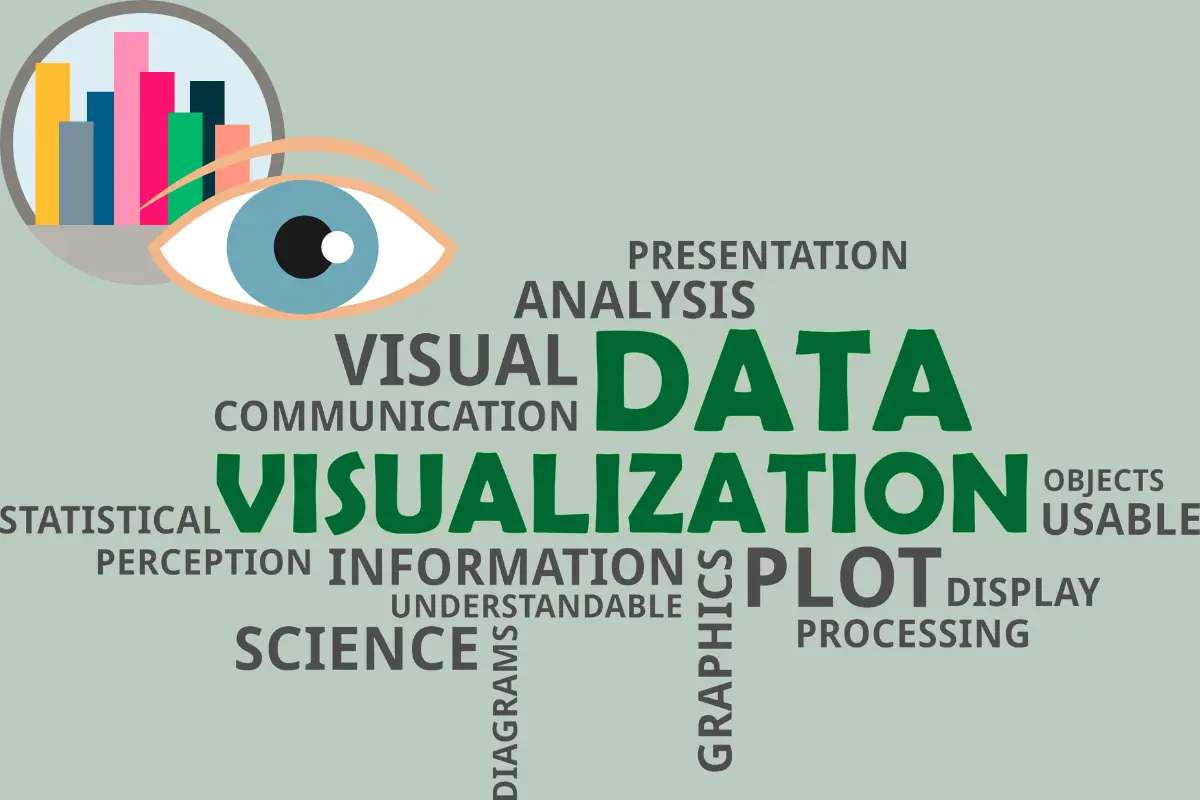


![F95Zone Games - The Ultimate Guide for 2021 [F95Z Guide] 5 F95Zone Games](https://knowworldnow.com/wp-content/uploads/2021/07/ArTtW5LrK3b-z-0-y-637f48d86203817a9042a857.webp)