By studying professional software apps and online platforms, VanceAI offers a comprehensive series of tools that provide great performance and features.
VanceAI Productivity Series: Save Time, Effort, and Money with AI
The popularity of photo editing has increased significantly in recent years, mainly due to the availability of digital cameras, powerful editing software, and the rise of social media. People want to improve the appearance of their photos and share them online.
Additionally, more individuals are using graphic design and photography techniques to enhance their images. Over time, the capabilities of software applications and computer hardware systems have also improved.
However, while photo editing software offers many customization options, it can be challenging to use for many users. AI-based photo editing uses artificial intelligence algorithms to automatically modify and enhance images without user input.
VanceAI offers a collection of photo editing tools powered by AI, capable of analyzing the content and style of an image and making adjustments accordingly. These tools provide fast and high-quality results, increasing productivity for all users.
Pros
- Accessibility is a top priority for VanceAI, demonstrated by their introduction of features such as VanceAI JA, which provides the platform in Japanese. This shows their commitment to inclusivity.
- VanceAI offers multiple photo editing applications that can be used simultaneously through the Workflow feature, allowing users to streamline their editing process.
- Consistent updates provide users with a strong incentive to continue using VanceAI long-term, ensuring that they have access to the latest features and capabilities.
Cons
- VanceAI’s support for file formats is limited, primarily to JPG, JPEG, and PNG. This may not be ideal for design professionals who work with a variety of file formats.
- Some of VanceAI’s tools could benefit from better manual editing options, as seen in other photo editing software and VanceAI tools online & offline.
What Is VanceAI?
VanceAI is a photo editing application that prioritizes the use of AI and machine learning technologies for image processing. It offers a variety of products that cater to tasks like image enhancement, object detection, image recognition, and image restoration.
AI-based photo editing tools provide unique features and capabilities that are not commonly found in traditional software. For example, an AI-based tool from VanceAI can create passport photos within a few seconds.
VanceAI’s photo editing tools can be accessed online, as software tools on VanceAI PC, or APIs, making them more accessible and convenient compared to traditional software. Moreover, VanceAI can be used on mobile devices through the phone’s browser.
For beginners who want to easily and quickly edit and enhance their photos without the need to learn how to use more complex software, VanceAI’s photo editing tools can be a good option.
By reducing the time and resources spent on photo editing, professionals can instead allocate their resources to more important tasks. This review focuses on six of the twelve VanceAI Productivity series tools, providing a closer look at their features and capabilities.
VanceAI Productivity Series Tools – Overview with Results
We will now review the six tools individually along with example images for each.
VanceAI Image Upscaler Makes Smaller Images HD and More
VanceAI Image Upscaler is a tool that enables users to improve the quality of their images by increasing their resolution, and it can upscale an image from twice the size of the original to eight times.
This feature enables users to create high-resolution photos of up to 4k quality using the tool. There are several reasons why users may want to use this tool to upscale their images.
One reason is that popular social media platforms like Facebook, YouTube, Pinterest, and Instagram prefer larger images as they not only look better, but they also make it easier to fine-tune images.
In addition, larger images can enhance website design by creating visual interest and breaking up text-heavy content. Therefore, bigger images can be very effective in conveying a message and making content more engaging.
The Image Upscaler can upscale image and sharpen all the details of the photo to make it look high quality even with the resolutions increasing twice the size of the original. The tool also makes the photo look slightly brighter while giving each element a greater level of depth.
VanceAI Image Enhancer Takes Image Elements Further
Having high-quality images is not just a plus but also a necessity for online businesses and marketing as it serves as an asset. For professionals, an assortment of high-quality and creative photos is a significant way to achieve their goals for their brand or business online.
This is where VanceAI Image Enhancer comes in. By converting or improving your photos, they can look high quality and more professional, making it easier to establish credibility and build a positive brand reputation.
Similarly to the previous VanceAI tool, the Image Enhancer offers options for standard, art, anime, and text which can be selected in the Workspace to create better images after processing. The option to select depends on the type of image you want to enhance.
Compared to the image before, the processed image looks much more defined in terms of color. On the other hand, the arrow in the After image also looks as though it is slightly less detailed than the previous image, especially if we focus on the surrounding effects of the neon lighting. In this case, the Image Enhancer can feel like an experimental tool.
VanceAI Image Denoiser Eliminates Image Noise Effectively
VanceAI Image Denoiser is an AI-based tool that addresses the issue of image noise. Image noise can either be a problem or an aesthetic element in your photos, but it’s important to control it.
The tool uses AI-based algorithms to automatically remove image noise while still offering manual adjustment options in the Workspace. Image noise appears as random dots or specks on an image, which can give an old-fashioned look to the image.
When we talk about old-fashioned looks in photographs, we usually refer to a style that is associated with images taken in the past. This can be achieved through different techniques.
The problem with image noise and film grain is that they can reduce the clarity and details of the image and make it appear less visually appealing. With the Image Denoiser’s automatic and manual editing options, you can control the intensity of the image noise easily.
The VanceAI Image Denoiser allows users to selectively remove or reduce image noise from their photos while retaining the overall quality and detail of the image.
By using AI-based algorithms, the tool can analyze the image and remove noise while preserving the sharpness and clarity of the important parts of the image.
VanceAI Image Sharpener Helps in Reducing Image Blur
VanceAI Image Sharpener provides users with a quick and relatively straightforward solution to unblur image. In simple terms, image blur is an effect that makes a photo look dull or lacking in sharpness.
However, there are many factors that contribute to image blur, and there are numerous reasons why it can occur in photos.
For instance, objects in the image may appear fuzzy or indistinct, and details may be difficult to discern. Additionally, the overall appearance of the image may be hazy or out of focus.
Different factors can cause image blur, which can lead to variations in the way the blur appears. With VanceAI Image Sharpener, users can automatically sharpen images and also select the type of blur to address. The tool offers several options, including general, motion, lens, and soft blur.
While the previous image looked good overall, there was still some noticeable blur in the picture. After processing it from the Image Sharpener, the difference is clear.
The After image has a much sharper look than before and the smaller elements are better defined in the After image as well.
VanceAI BGremover Simplifies Background Removal and Editing
BGremover tool from VanceAI is a versatile application that can be used in various ways, and it’s not only beneficial for professionals but also for casual users. Removing backgrounds from images can be challenging for those who don’t have expertise in photo editing.
However, BGremover from VanceAI can detect the main object of interest in an image and remove the rest automatically, which is a helpful feature for users who are not familiar with photo editing.
Additionally, this tool also offers a feature where users can replace the original background with a new one of their choice. Once the image has been processed, users can also use the brush tool to refine the final result and enhance finer details if needed.
The results provided by BGremover from VanceAI are impressive as it maintains all the details of the object and accurately remove the background. Users have the option to click on the “Change Background” button to choose a different background, such as a solid-colored one, or select from a range of scenic images provided by the tool itself.
Overall, BGremover is a user-friendly and versatile tool that can help users achieve professional-looking images without needing expertise in photo editing.
VanceAI Passport Photo Maker Gets the Job Done in a Few Steps
VanceAI Passport Photo Maker can be an essential tool for many users, particularly those who require passport photos that meet specific size and background requirements. It is vital that passport photos meet these standards to be accepted for official documents and other purposes.
Using a passport photo maker application is an excellent way to ensure that the photos created are of high quality and meet the necessary specifications. By using the VanceAI Passport Photo Maker, users can create passport photos automatically in just a few steps. The tool also employs BGremover to remove the photo’s original background and replace it with a solid white background.
VanceAI Pricing
VanceAI is an affordable platform that can be accessed by most users. When users create a VanceAI account, they receive three image credits per month for free. In addition to the free plan, paid subscriptions are available, starting from just $4.95 per month for 100 image credits. This subscription includes exclusive features.
Other subscription plans are also available, including 200, 500, and 1000 image credits for $6.95, $11.45, and $17.95 per month, respectively. However, these plans are subject to change as per the company’s decisions.
VanceAI Alternatives
There are alternative tools available to VanceAI that are free to use but may not be as sophisticated as the original tools. These alternatives can still accomplish the task at hand but may have limitations.
If you are looking for an alternative to VanceAI’s Image Enhancer, you can use photoenhancer.ai instead. Similarly, if you need to upscale an image and prefer an alternative, image-upscaler.com is available.
VanceAI also provides a free online PDF processing application, which can be accessed by visiting VancePDF.com.
Final Verdict
AI-based photo editing tools can provide various benefits to users, particularly those who are new to photo editing. VanceAI is an excellent example of such a platform, offering various tools that are well-designed and user-friendly.
The platform is continually improving and expanding its features, such as the introduction of VanceAI PC, VanceAI JA, and API, among others.
VanceAI is also affordable, with the starting plan costing only $4.95 per month. The Creativity series, which includes tools like VanceAI Photo Restorer, can even restore the quality of old and damaged photos. Overall, VanceAI provides users with accessible and sophisticated AI-based photo editing tools.

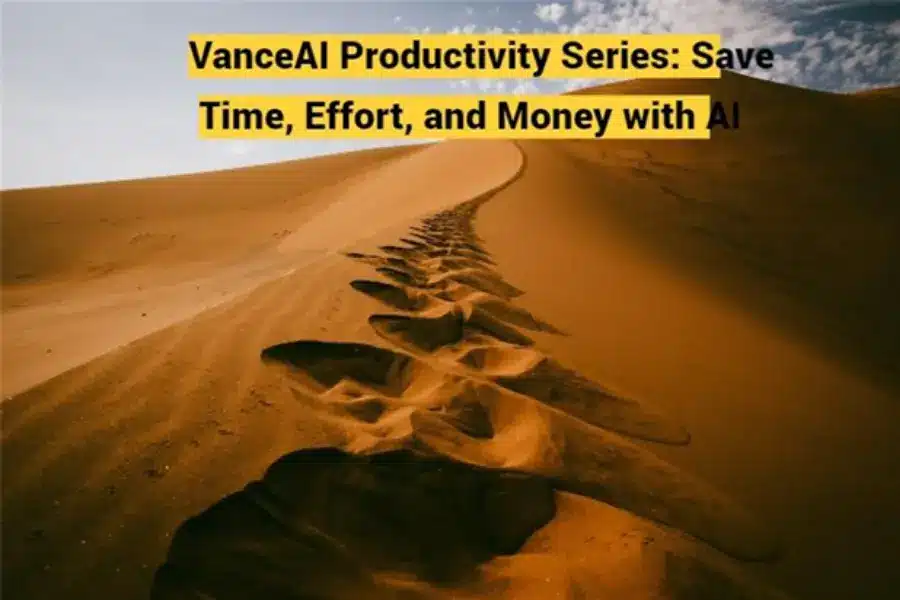


![F95Zone Games - The Ultimate Guide for 2021 [F95Z Guide] 12 F95Zone Games](https://knowworldnow.com/wp-content/uploads/2021/07/ArTtW5LrK3b-z-0-y-637f48d86203817a9042a857.webp)