As CAD plays an increasingly crucial role in the design field, there is a diverse range of CAD software available, including subscription-based, one-time purchase, free, as well as the one that has become increasingly popular with users recently – open-source CAD. It’s essential to note that free CAD software does not necessarily equate to open-source CAD; free software often emphasizes obtaining software functionality at no cost, while open-source CAD refers to the availability of its source code to the public, allowing users to view, modify, and distribute it freely.
Open-source CAD software is also capable of performing graphic design, 3D modeling, rendering, and other design functions. Compared to traditional CAD, these types of software are more flexible, allowing users to customize according to the specific requirements of their projects. In this article, we will introduce four of the best open-source CAD software in 2024. If you’re interested in learning about the distinctive features of these tools, please continue reading.
Top 4 Open Source CAD Software in 2024
The four open-source CAD software introduced below each has its own strengths. Therefore, you can choose based on your specific needs.
1. OpenSCAD
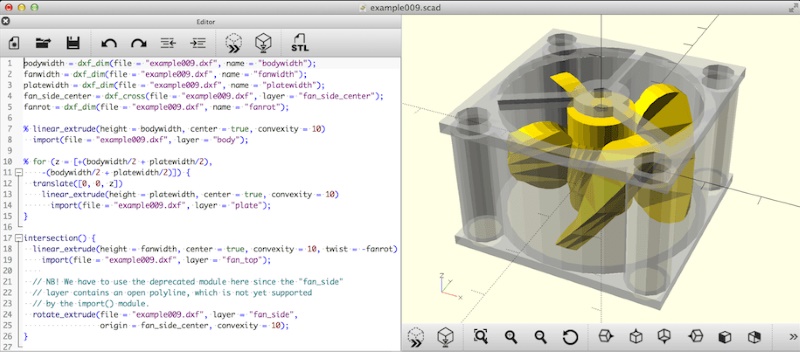
OpenSCAD is an open-source 3D modeling software. This lightweight application is compatible with Windows, Mac OS X, and several Linux distributions. It enables the creation of 3D models by defining parameters so that you can easily adjust the size, shape, and other properties of the model without the need for manual redesign.
With OpenSCAD, you can perform solid geometry modeling, combining primitives such as cubes, cylinders, and spheres, and utilizing Boolean operations to create desired shapes. As a 3D software, OpenSCAD provides a real-time preview feature, allowing you to see how the model looks during the editing process.
OpenSCAD places a greater emphasis on the technical aspects of CAD design rather than the artistic elements. It is not an interactive software with a graphical user interface; instead, it uses a text-based scripting language. This scripting interface allows users to write a series of instructions or scripts in a programming language. Then, the software reads and executes these scripts to perform specific tasks, operations, or functions. If you prefer designing through programming, OpenSCAD is well-suited for you.
2. QCAD
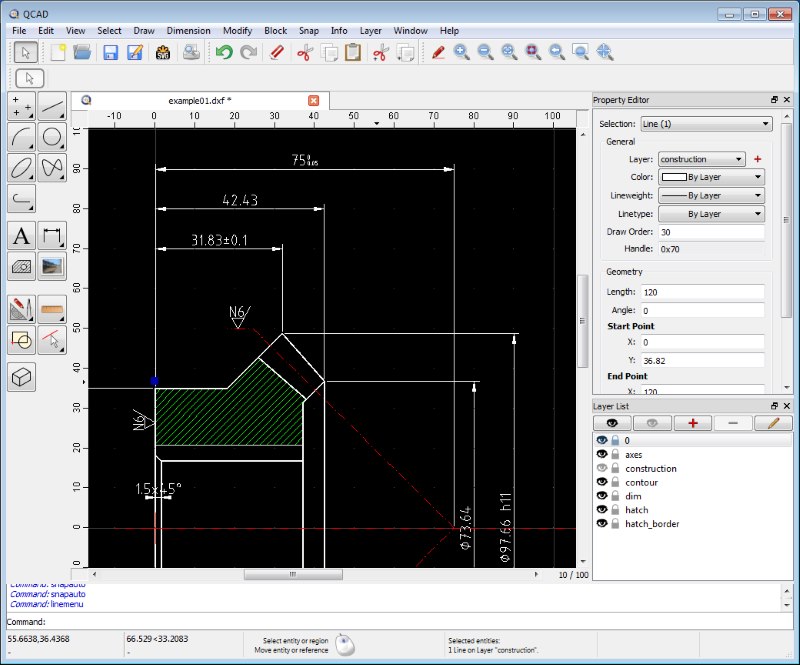
QCAD is an open-source 2D interior drafting software that allows users to create plans for architecture, interior design, mechanical components, and more. The software integrates over 40 robust drawing tools, including lines, arcs, and polygons, and supports the creation of various 2D graphics. It also provides over 20 modification tools, such as rotate, scale, mirror copy, and others. Compatible with Windows, macOS, and Linux, QCAD supports multiple file formats, including DXF, DWG, SVG, and more.
QCAD operates under the GNU General Public License, making it freely available for users. The source code of QCAD is released under the GPL version 3 (GPLv3). The software has an active community comprising developers, users, and contributors.
3. FreeCAD
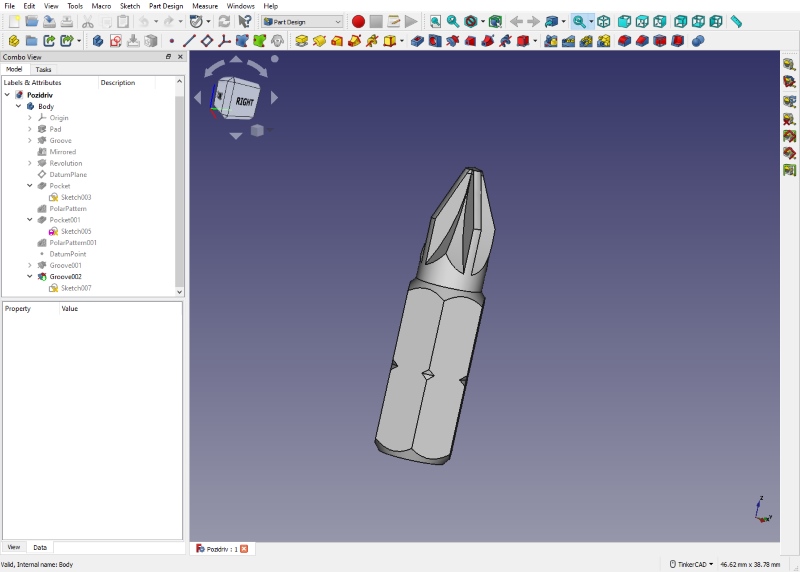
FreeCAD is a 3D modeling software that is supported by Linux, Windows, Mac OS, and ChromeOS. It features parametric modeling, meaning you can use parameters to define and control the features of the model, and easily adjust the parameters to change the shape and size of the model by going back into your model history. Despite being primarily a 3D software, FreeCAD also incorporates 2D functionality, enabling users to draw constrained 2D geometric shapes and then use them for 3D modeling. It can read various open file formats such as STEP, IGES, STL, SVG, DXF, and more.
FreeCAD comes with built-in Python script support, so you can automate tasks, customize features, or engage in advanced modeling by writing scripts. Developed and maintained by a community of developers, users, administrators, and translators, FreeCAD is a free and powerful tool created by everyone for everyone.
4. Blender

Blender is an all-in-one open-source 3D software that provides a powerful and comprehensive feature set, including 3D modeling, sculpting, animation & rigging, rendering, video editing, simulations, and more. This software allows you to draw directly in the 3D viewport. It has a range of modeling tools for creating, transforming, and editing complex models.
Blender supports a variety of modeling techniques, including polygon modeling, surface modeling, engraving, and more. Blender has a built-in cycle rendering engine that supports Ultra-realistic rendering, GPU&CPU rendering, VR rendering, etc.
Released under the GNU General Public License, Blender allows users to freely view, modify, and distribute its source code, enabling deep customization and modification of the software. For instance, Blender has a flexible Python control interface that allows you to adjust layouts, colors, sizes, and even fonts. Additionally, you can use the Python API to create custom tools and add-ons, expanding Blender’s functionality.
Best CAD Software That Supports Third-Party Applications Integration
The most significant advantage of open-source software lies in users’ access to its source code, enabling them to use and modify the software to enrich its functionality. However, sometimes you might notice that they lack certain features or tend to run less smoothly, impacting the overall user experience. In fact, some professional CAD programs aren’t expensive and can bring you a better experience. ZWCAD is a prime example.
ZWCAD is a highly professional software suitable for creating 2D and 3D graphics, supporting architecture, engineering, and manufacturing, and also serving as a powerful interior design tool. It provides precise 2D graphic drawing, including lines, circles, polylines, text, and more. In 3D modeling, users can create mesh and solid models directly or based on existing 2D drawings. It simplifies the creation and modification of 3D models with various modeling tools.
It supports third-party software integration and customization, that is, users can import third-party application APIs like LISP, VBA, ZRX, and .NET, and interact with programming languages to achieve specific tasks, such as creating custom tools, generating reports, automating repetitive tasks, and more. ZWCAD has a large add-on library that allows you to download third-party tools to better meet the specific needs of the industry.
ZWCAD’s standout feature lies in the development of advanced and smart functions, which meet the high demands of professional users while streamlining operations, reducing repetitive tasks, and enhancing design efficiency. ZWCAD’s user interface is designed to be clean and intuitive, and you can customize toolbars and shortcuts to accelerate your workflow.
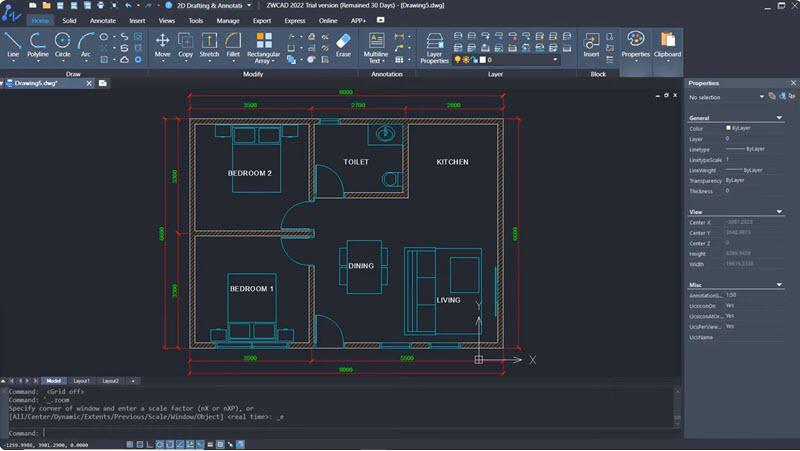
What Open Source CAD Software You Should Choose
Choosing the right open-source software can not only shorten your learning curve but also enhance work efficiency. Among the various open-source CAD software options, selecting the one that suits your needs is a challenge that requires careful consideration. Here are key factors to help you make a wise choice:
- Ease of Use: User interfaces vary among open-source CAD software. For beginners, opting for software with an intuitive interface can help you adapt quickly. For experienced designers, choosing a comfortable interface can enhance overall workflow efficiency.
- Extensive Compatibility: Ensure that the chosen open-source CAD software has broad file format compatibility and integrates well with other open-source CAD software. This ensures that you can view or edit design drawings even if your colleagues or clients use different software or platforms.
- Solid Features and Tools: Some open-source software focuses on 2D capabilities, while others emphasize 3D. Opt for software that includes both 2D and 3D functionalities, enabling you to complete various design tasks within a single application. Look for software that not only provides drawing tools but also offers modeling, rendering, and other features to meet diverse requirements.
Conclusion
Open-source software is typically provided for free, allowing users the freedom to download, use, and modify the software with high flexibility. The four software options introduced in this article each have their own distinct advantages, providing excellent solutions for users with different fields and requirements.
However, compared to traditional CAD software, open-source software may lack the same richness of features and level of professionalism. It also may not offer as comprehensive support and services. Therefore, there is also the option of choosing cheap CAD software that supports third-party application integration. These budget-friendly alternatives can still integrate with various professional tools from different fields, meeting your specific and professional requirements.
While open-source software brings flexibility, you should weigh their specific needs and consider the trade-offs between the extensive functionalities of traditional CAD software and the cost-effective adaptability of open-source solutions.



![F95Zone Games - The Ultimate Guide for 2021 [F95Z Guide] 8 F95Zone Games](https://knowworldnow.com/wp-content/uploads/2021/07/ArTtW5LrK3b-z-0-y-637f48d86203817a9042a857.webp)