In the unpredictable world of digital data, we often find ourselves in a bind when vital information on our USB drives goes missing. It could be accidental deletions or unexpected glitches, but fear not – Wondershare’s Recoverit is here to help. This guide is your ticket to understanding and simplifying the USB data recovery process. Recoverit steps in as a reliable solution, making the seemingly complex task of retrieving your lost data a breeze. No need to be a tech guru; we’re here to break it down for you.
So, let’s dive in together and discover how Wondershare Recoverit transforms the lost into the found, making USB data recovery a straightforward and accessible feat for everyone.

Features And Capabilities Of Effective USB Data Recovery Software
Effective USB data recovery software is crucial in rescuing lost or deleted files from USB drives, ensuring that valuable information is not permanently gone. In this digital age, where data is vulnerable to accidental deletions, corruption, or other mishaps, robust recovery tools are essential. Let’s explore the key features and capabilities distinguishing top-notch USB data recovery software.
- User-Friendly Interface: A good USB data recovery tool should have an intuitive and user-friendly interface, allowing users of all technical expertise to navigate the recovery process effortlessly.
- Versatile File Format Support: The software should be capable of recovering a wide range of file formats, including documents, photos, videos, and more. This versatility ensures that users can retrieve diverse types of data.
- Deep Scan Technology: Effective recovery tools employ advanced scanning algorithms to conduct thorough searches, leaving no stone unturned in recovering lost data from USB drives.
- Preview Functionality: Previewing recoverable files before finalizing the recovery process gives users confidence and control, allowing them to select only the needed files.
- Selective Recovery Options: The software should offer particular recovery options, enabling users to choose specific files or folders for retrieval, saving time and storage space.
- Compatibility: Whether it’s a USB flash drive, external hard disk, or memory card, the software should be compatible with various storage devices, ensuring a broad range of usability.
- Reliable Customer Support: Access to responsive and dedicated customer support adds an extra layer of assistance, especially for users encountering challenges during recovery.
- Secure and Non-Destructive: A trustworthy flash drive recovery tool ensures that the recovery process is fast and non-destructive, preserving the integrity of the original data.
What is Wondershare Recoverit?
Wondershare Recoverit is a reliable tool for retrieving data you might have lost or accidentally deleted from your USB drive. This tool is good at fixing different types of data loss problems. It’s easy to use, with a simple design that will be clear to you.
Whether it’s essential work files or special memories, Recoverit makes recovering your lost data easy and stress-free. If you ever lose something important, Recoverit is there to save the day and bring back what matters most. It’s like having a helpful friend to find and recover your lost things from your USB. With Recoverit, getting back your lost data feels like magic!
Key Features:
- Offering comprehensive solutions for various data loss scenarios, including computer malfunctions, partition deletions, virus infiltrations, and system breakdowns.
- No charges will apply if the software cannot locate your files, ensuring a recovery process without any financial burdens.
- Utilizing advanced scanning techniques with proprietary breakthroughs, this software efficiently recovers lost data.
- Supporting over 1000 file formats, including popular extensions like MP4, DOC, MP3, PST, and more, ensuring broad compatibility for your recovery requirements.
Are you encountering issues with lost data on your USB drive? Consider Wondershare Recoverit for a trustworthy and efficient flash drive recovery process!
Step-by-Step Guide to Recovering USB Data with Wondershare Recoverit
This step-by-step guide breaks down the process, making it easy to recover your essential files. Follow along with clear instructions and let Wondershare Recoverit guide you in effortlessly restoring your data from USB drives.
Step 1: Connect your USB drive to your computer, ensuring proper recognition of the connected device.
Step 2: Indicate the connected device as the target location for recovering lost or deleted files. Click the “Start” button to commence the process.
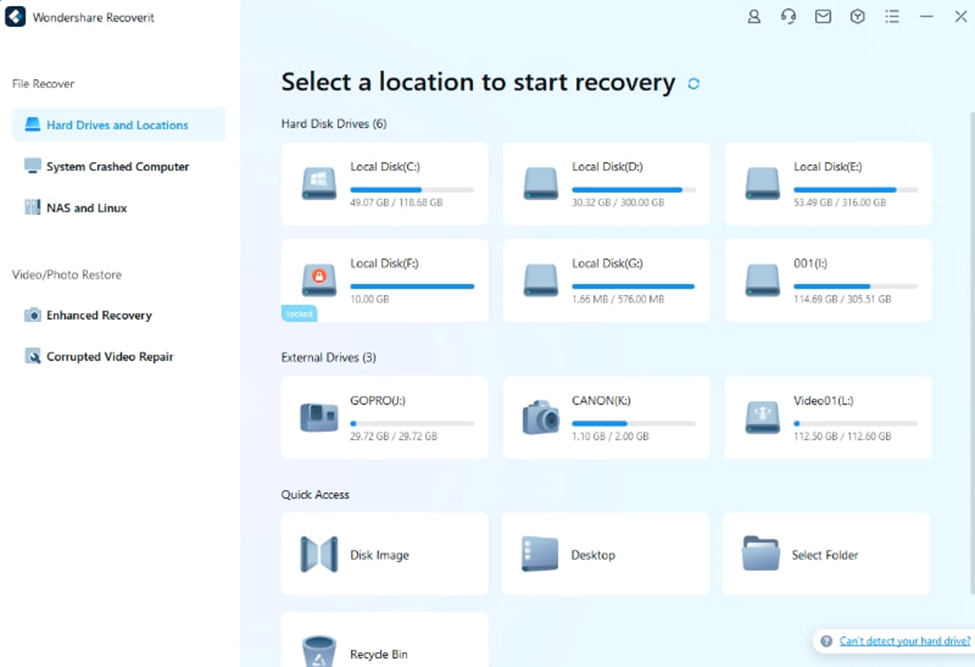
Step 3: Allow the software to scan the external storage media thoroughly. Wait for the scan to finish, and feel free to pause or stop it if necessary during this phase.
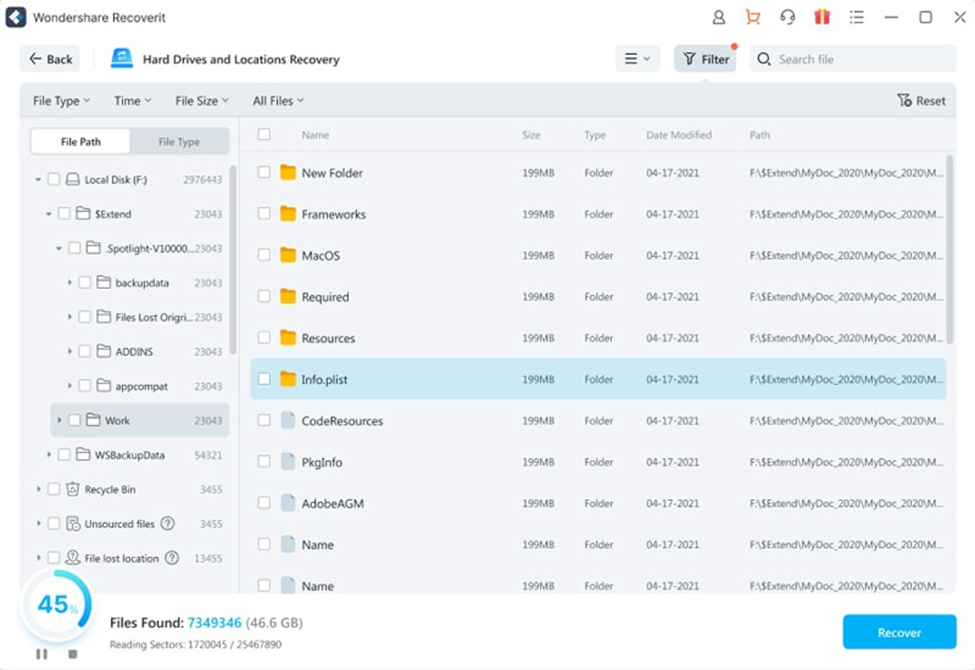
Step 4: Post-scan previews the recovered files without limitations. To retrieve your files, click the “Recover” button and save them securely to a location of your preference.
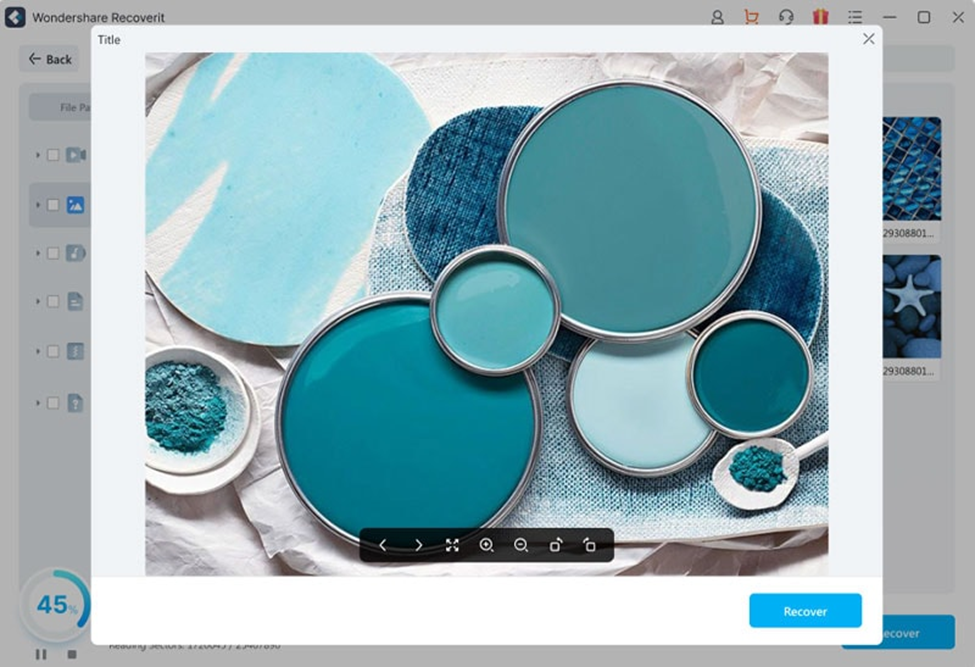
Emerging Technologies Shaping the Future Of USB Data Recovery
The future of USB data recovery is undergoing a transformation fueled by cutting-edge technologies. These innovations, from artificial intelligence to blockchain, are reshaping the landscape, promising more efficient and secure recovery solutions.
- Advanced Error Correction Codes: Utilizing sophisticated error correction techniques improves the recovery of corrupted or damaged data from USB drives.
- Artificial Intelligence and Machine Learning: Smart algorithms continually learn and adapt, enhancing recovery software efficiency.
- Blockchain Integration: Decentralized and secure, blockchain ensures data integrity during recovery, minimizing tampering or unauthorized access risks.
- Cloud-Based Solutions in the IoT Era: As the Internet of Things expands, the future sees innovations in cloud-based recovery, offering convenient and accessible data retrieval from anywhere.
Closing Words
In conclusion, Wondershare Recoverit proves to be the best solution for flash drive data recovery. With its user-friendly interface and advanced scanning algorithms, the software simplifies the intricate process of retrieving lost or deleted files. This comprehensive tool ensures a hassle-free experience, offering a dependable resource for safeguarding and reclaiming essential data from USB drives. In the journey from data loss to recovery, Wondershare Recoverit shines as a beacon, making the once-daunting task of retrieving valuable files a straightforward and accessible endeavor.
Wondershare Recoverit Free Download:
Click below to download Wondershare Recoverit.



![F95Zone Games - The Ultimate Guide for 2021 [F95Z Guide] 7 F95Zone Games](https://knowworldnow.com/wp-content/uploads/2021/07/ArTtW5LrK3b-z-0-y-637f48d86203817a9042a857.webp)