Ergonomics is an important aspect of every office and one that employees should be concerned with. A lot of companies today are using ergonomics to improve the productivity and health of workers.
Ergonomics are all about the way people do work. Ergonomics include things like working positions, choosing equipment, professional attire, lighting and temperature regulation.
They also include making sure that our body is healthy and safe while doing work so we don’t harm ourselves in the process.
Companies should now be paying more attention to ergonomical methods to improve their workplace productivity and health issues.
What are the Common Ergonomic Issues Most People are Dealing with?
When it comes to job safety and good health, it is important to take quick action. Ergonomics falls into the category of things that can make the difference between life and death.
The most common ergonomic issues among people are: neck pain, eye strain, back pain, numbness in fingers or hands, tingling down arms or legs.
Workstation problems are a big problem for many workplaces these days. If the workstation isn’t comfortable enough, it can cause serious health problems and lead to a higher cost of healthcare for employers.
Here are some of the main ergonomic issues that many people face on their workstations.
- Workstation Ergonomics: In order to ensure safety, comfort, and productivity you need to maintain your workstation’s ergonomics.
- Office Risks: When you’re sitting all day in the same position, it is easy for your body parts to get stressed and put pressure on your joints.
- Desk Setup: Making sure that you have a healthy desk setup is a smart way to improve comfort and reduce potential risk as well as chances of developing back pain at work or in your personal life when you’re home from work too long.
- Proper Lighting: You should keep track of how much light you are exposed to throughout the day so that it’s not an issue later on when it has caused damage like skin problems or eye strain due to excessive exposure over time.
Best Practices for Creating an Efficient & Safe Work Environment
Ergonomics is a tricky concept to understand, as it covers many distinct fields of knowledge that are usually separated by discipline. However, there are five basic principles that are fundamental to all ergonomics:
- Safety: Rules and regulations should be established to ensure safety of workers at all times
- Sustainability: Design should be sustainable over time while maintaining the integrity of quality
- Control: Workers should have control over their work processes in order to produce high-quality/efficient outcomes
- Independence: Workers should have access to equipment and training without having to depend on others
- Collaboration: Workers should be given tools that can help them collaborate with each other.
If You Want to Improve Your Ergonomics and Office Productivity Follow These Tips!
Part 1 – Adjusting Your Office Environment to be More Ergonomic
Now there is a chair available that you can adjust with a touch of your finger on your phone or tablet which makes it easy to set up your preferred height.
The chair also comes with a sturdy double-rail armrest that helps keep you from sliding down in the middle of work day.
This is perfect for people who have back injuries or need extra support while working on their computers.
Part 2 – Stopping Unnecessary Repetitive Movements While Working at a Desk
As people, we are constantly looking for ways to improve our quality of life and this includes office productivity. One way to improve your ergonomics is by taking breaks every couple hours.
Consider investing in AI-powered back pain solutions to help you cope with the symptoms of sitting in one spot for too long periods. The advanced algorithms have prebuilt blinking counting, posture checking, and distance measuring capabilities allowing you to keep track of your physical movements as well as alerting you when it senses that you are straining yourself. Utilizing this technology can help reduce the strain on your spine and other body parts.
If you are someone who spends most of the day typing on your computer keyboard, then consider switching to a mechanical keyboard!
They allow you to reduce the risk of wrist pain from repetitive motion and even provide extra features such as programmable keys for shortcuts or macro recordings.


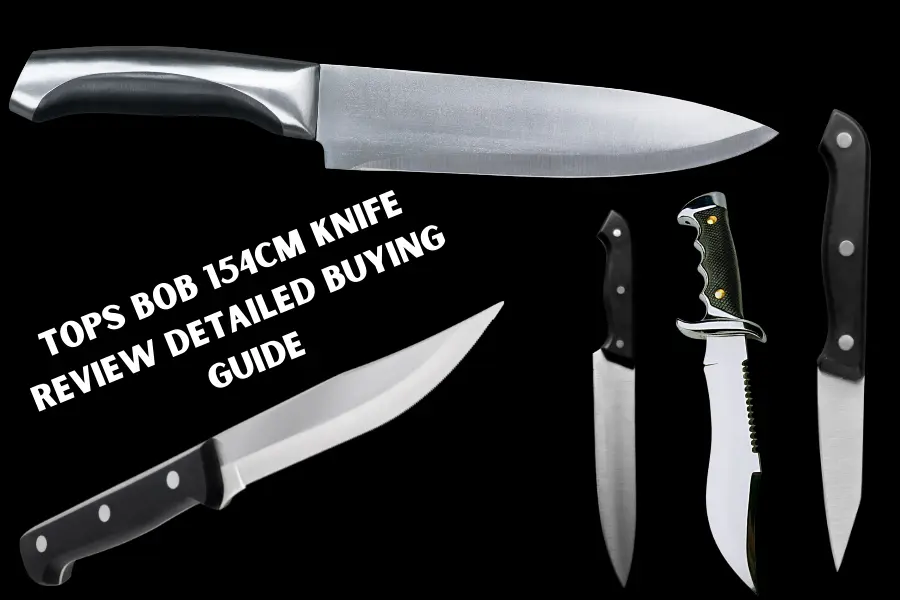
![10 Best Bags for Nurses | Personal Recommendation [2023] 4 Best Bags For Nurses Reviews in 2021](https://knowworldnow.com/wp-content/uploads/2022/12/Best-Bags-For-Nurses-Reviews-in-2021.webp)

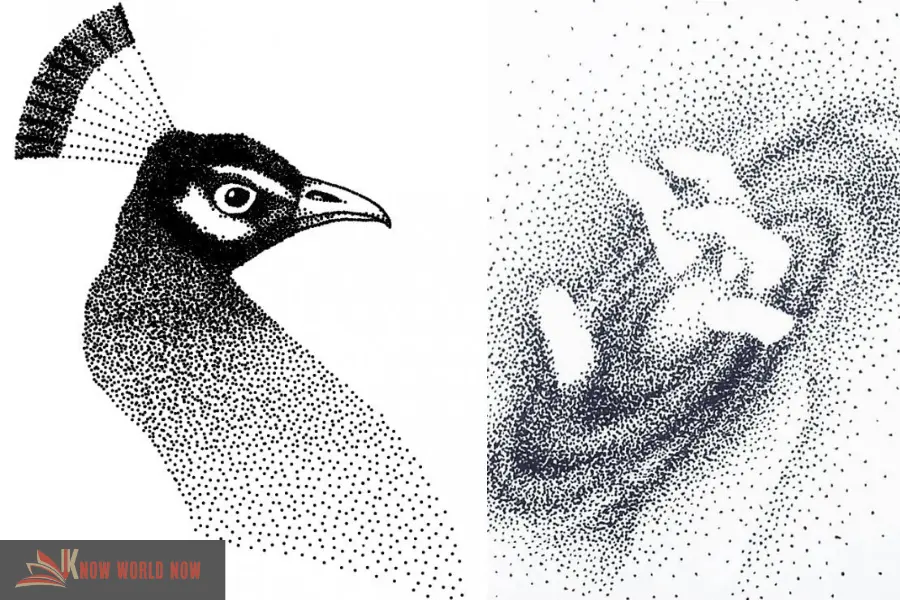
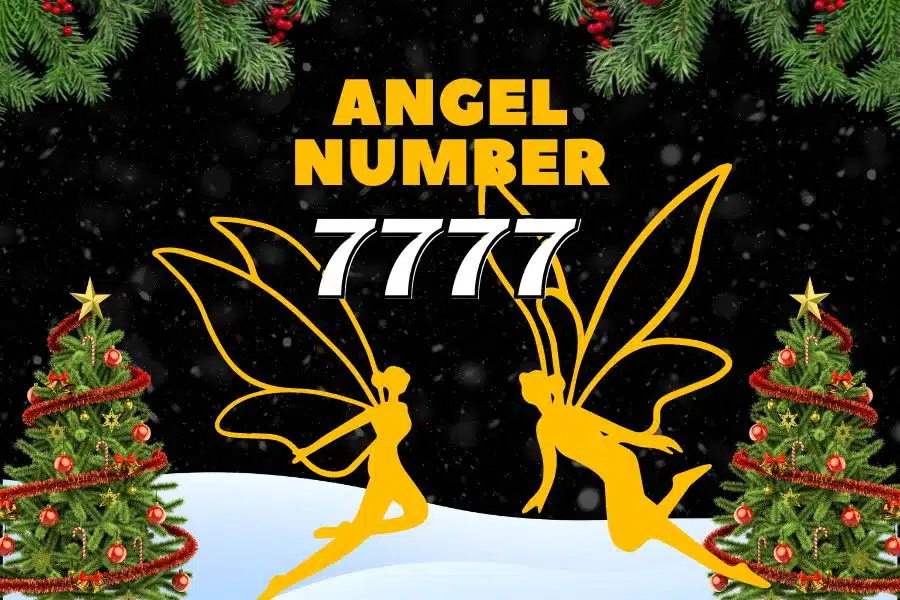
![F95Zone Games - The Ultimate Guide for 2021 [F95Z Guide] 8 F95Zone Games](https://knowworldnow.com/wp-content/uploads/2021/07/ArTtW5LrK3b-z-0-y-637f48d86203817a9042a857.webp)