A DVD ripper is currently a must-have tool for DVD owners with the rapid development of streaming services for collecting your bought or homemade DVDs by ripping DVDs to hard drive on Mac computer as backups, digitalizing them for better editing or uploading, converting them into multiple formats like MP4, AVI, and so on to play on various devices.
Luckily, there are plenty of excellent ones in the market. But how do you pick one from all these rippers? Check this blog, and we will disclose the 4 best Mac DVD rippers to make you a better choice.
Top 1. VideoByte BD-DVD Ripper
VideoByte BD-DVD Ripper is a top-rank ripping expert with a considerable reputation in the industry that we would like to recommend. It can convert 300+ mainstream video/audio output formats without any quality and data loss. It is a DVD ripper for Mac but also for Windows that combines Blu-ray and DVD ripping features and can rip all types of DVD/Blu-ray discs and remove any DVD/Blu-ray protection,
It features highly customized parameter settings, including adjusting resolution, aspect ratio, bitrate, etc. With a 6X faster speed, thanks to the advanced tech of GPU acceleration, it will take less time to process compared to its rivals, and in minutes, it will finish an hour of movie ripping. In addition, with helping of built-in video editor, you can edit the video further and rip the only chapter you like. Now that VideoByte BD-DVD Ripper offers a 30-days free trial, don’t miss the chance to use it for free.
Highlighted Features:
- Over 300+ format outputs, including MP4, MKV, AVI, etc., are supported.
- Predefined output files with device presets like Apple (iPhone/iPad/Apple TV), Android (Samsung/Sony/Huawei), smartphones, tablets, or PS3/PS4 games.
- Support ripping all types of digital protected DVD/Blu-ray including APS, CSS, ARccOS, CPRM, AACS, and BD+.
- Built-in video editor is available to cut, crop, merge, adjust effects, add filters, and watermark, etc.
- Save all the original subtitles & audio tracks or select ones to local storage on Mac.
- Compatibility with various source files of DVD/Blu-ray disc/IOS files/folder.
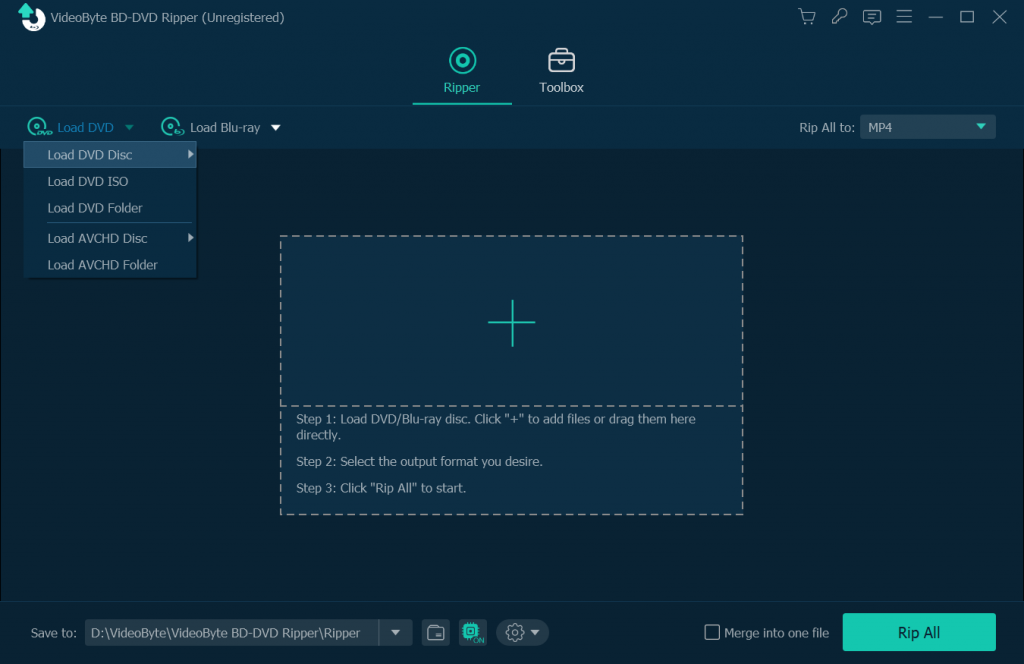
Top 2. HandBrake
Right off the bat, we would like to state in advance that Handbrake is not for those who don’t bother with complicated steps, although it is an open-source, completely free DVD ripper to use on multiple platforms like Windows 10 and later, Mac 10.13 and later, Linux 64-bit, ARM devices.
It can rip any homemade DVDs and DVDs that are not copy-protected at a lossless quality with a bunch of optimized functions that allow you to select chapters, add subtitles, choose video filters, compress formats, etc. It can convert DVDs to MP4, MKV, and so on formats and provides default presets for quick ripping.
However, unlike the aforementioned VideoByte BD-DVD Ripper, it has a rigid interface and does not support removing copy protection, which means commercial DVDs are not available unless you download the extra file (libdvdcss) to help it rip CSS-encrypted DVDs, and that’s tricky. That is why what we said earlier is not suitable for users who don’t like to bother with complicated steps. Another drawback is that the process of ripping will take more time, with a 2-hour DVD movie likely taking 3 hours, which is relatively slower than average.
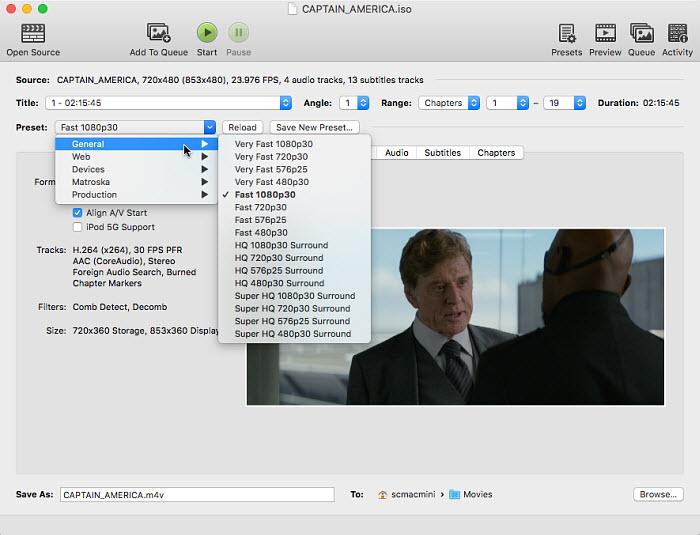
Top 3. MakeMKV
MakeMKV is considered one of the best solutions to rip your DVDs on a Mac. It is compatible with Mac OS X 10.7 or later/Windows XP or later and is completely free to use (for now).
Although it seems old-school somehow, its interface is minimalist. This DVD ripper can unencrypt DVDs protected by AACS and BD+, unpackage the DVD contents, and convert them to a real 1:1 copy in the output format as MKV with lossless quality. At the same time, it can preserve all the menu structure, meta-data, audio tracks, chapters, subtitles, etc.
As you can see by the name MakeMKV, the only output format supported is MKV, and that’s a little annoying because you will find out the output file will be times larger than the original size. Typically, a converted DVD to MKV file will consume several GBs of hard drive space, and that’s really big. It means that it will take more time to process the ripping, and you cannot play the ripped video on most iPhones, iPads, and other devices because of their limited space.
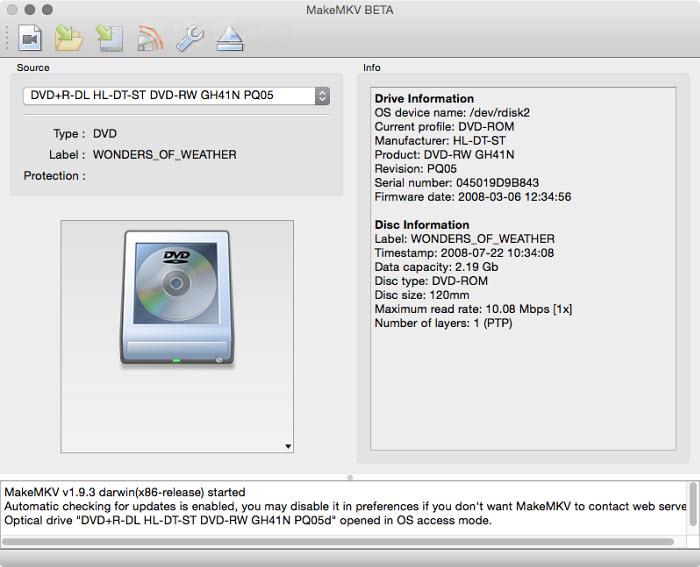
Top 4. VLC
VLC media player is also an open-source and free-to-use DVD ripper on all Mac versions, Windows (Windows 64bit, ARM 64), and Linux platforms.
It supports most mainstream digital video and audio output formats like MP4, MOV, MKV, AVI, FLV, WMV, FLAC, MP3, etc., while preserving the original quality and full chapter information, supporting the addition of extra subtitles/audio tracks.
However, the ripping is only a sub-function of the VLC media player. It is dedicated to media playing, and it can only rip homemade and unprotected DVDs. But with helping of a libdvdcss file, you can unlock the potential of ripping partial copy-protected DVDs like AACS-protected Blu-rays. But please note if you want to rip some Blu-rays by copy protection, the steps are pretty complicated when adding libdvdcss, and you will find the processing time for ripping is much longer than VideoByte BD-DVD Ripper does.
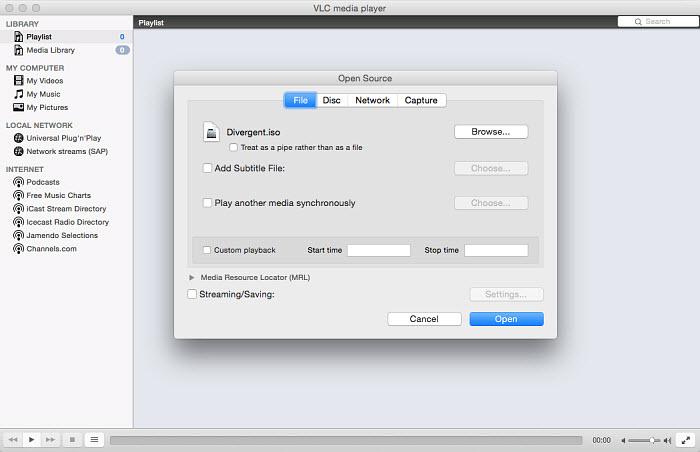
Conclusion
That’s it. There are four free DVD rippers for Mac that you can try. When you decide which one to use, you should consider the processing speed, supported output formats, video quality, and sometimes the ability to unencrypt the copy-protected DVDs.
For those who don’t need to rip DVDs with further editing or only require converting unprotected DVDs to one desired format, Handbrake, MakeMKV, and VLC are good choices for free. However, to experience ultimate ripping, it is still recommended to use VideoByte BD-DVD Ripper for its convenience and one-stop solution.
It can meet any needs with clipping editing, removal of all copy protection, multiple output formats support, and, most importantly, without downloading any extra files.



![F95Zone Games - The Ultimate Guide for 2021 [F95Z Guide] 7 F95Zone Games](https://knowworldnow.com/wp-content/uploads/2021/07/ArTtW5LrK3b-z-0-y-637f48d86203817a9042a857.webp)