If you’re seeking a perfect tool to help you download Spotify to MP3 without limitations, you really need to read this review of MuConvert Spotify Music Converter. In this article, we will go through its features, system requirements, pricing plans, etc. in detail. Join us and rock and roll!
MuConvert Spotify Music Converter Overview: Best Spotify to MP3 Converter
In a highly competitive market of Spotify converters, choosing the right one can be a daunting task. That’s why we’ve selected MuConvert Spotify Music Converter as our focus today.
This exceptional tool has earned its place among the best Spotify to MP3 Converters, offering a remarkable 35X conversion speed, batch download capabilities, and original audio quality preservation. Let’s go deeper into MuConvert’s impressive features, and discover what sets it apart in the world of Spotify music conversion.
35X Conversion Speed & Batch Conversion
MuConvert Spotify Music Converter’s standout feature is its remarkable 35X ripping speed, which is achieved through cutting-edge acceleration technology. This blazing-fast speed applies to both individual track conversions and batch downloads, making it incredibly efficient to obtain your favorite songs, playlists, or podcasts.
Original Audio Quality Retained
MuConvert Spotify Music Converter excels at preserving the original sound quality of your favorite Spotify tracks after conversion. To achieve this, you can adjust the bitrate setting to match Spotify’s standard quality, which is 128 Kbps in MP3 format. If you seek even higher quality, you have the option to select 320 Kbps with a 44,100 Hz sample rate, ensuring that every nuance of your music is faithfully preserved in the output files.
Mainstream Output Formats
MuConvert Spotify Music Converter offers a user-friendly experience that allows you to effortlessly convert individual tracks, entire playlists, or podcast collections from Spotify. In addition to the widely-used MP3 format, it provides flexible output options like M4A, FLAC, and WAV, catering to a variety of preferences and requirements.
Built-in Spotify Web Player
MuConvert Spotify Music Converter seamlessly integrates the Spotify web player, granting you access to Spotify’s vast music library without the need to install the Spotify app. This means you can explore exclusive content, including live performances, original tracks, and remixes, with the ease of drag-and-drop functionality. Discover, stream, and download your favorite music all in one convenient location.
ID3 Tags Preservation
MuConvert Spotify Music Converter effortlessly preserves all ID3 tags and metadata information, including title, artists, Track ID, and album artwork for each Spotify song. This ensures that your digital music collection remains well-organized and easy to manage, eliminating the need for manual track classification. Furthermore, if you decide to burn these songs to a CD, you can still view the song information on the screen of your car or CD player, making for a seamless listening experience.
Customizable Output Presets for Audio File Title and Folder Archive
With MuConvert Spotify Music Converter, you have the freedom to personalize audio file titles to match your preferences and neatly organize your downloaded tracks within folders of your choice. Whether you want to name the output folders according to specific conventions, include artist details, or create unique titles, it’s all at your fingertips. This feature allows you to build an organized folder structure that aligns with your music library, ensuring easy navigation and enhancing your music collection management.
System Requirement
Before we dive into how MuConvert Spotify Music Converter can transform your Spotify experience, let’s ensure your system meets the necessary requirements. Please check that your operating system, processor, display resolution, and RAM align with the following specifications for a seamless experience on both Windows and Mac systems.
| Windows OS | Windows 7 or later on 64bit required |
| Mac OS | Mac OS X 10.12 or higher |
| Processor | 1GHz Intel/AMD processor or above |
| Resolution | 1024×768 display or above |
| RAM | 512MB or higher of RAM |
Pricing Plans
As we explore the benefits of MuConvert Spotify Music Converter, it’s essential to know the pricing options available. The app offers a free trial, which allows you to test its capabilities and ensure it aligns with your needs. However, please note that once the trial period ends, you’ll need to select from the following pricing plans to continue enjoying its features.
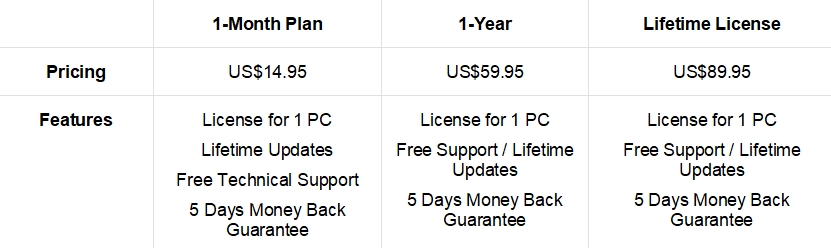
How Does MuConvert Spotify Music Converter Work?
Step 1. Download and Install MuConvert Spotify Music Converter on your computer. Launch it, click Open the Spotify web player, and then click the right-upper corner button to log in to your Spotify account.
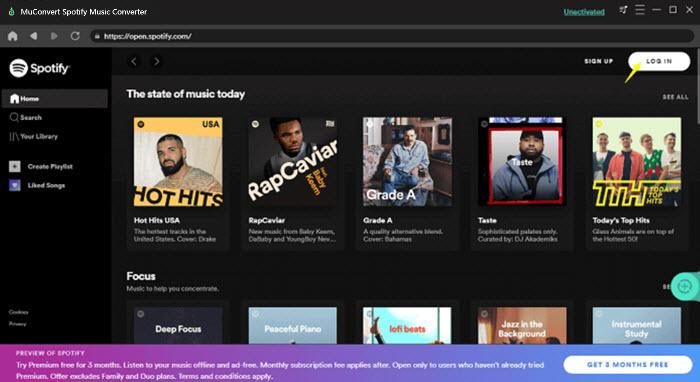
Step 2. Select the songs you want to convert. Drag and drop them onto the green “+” button on the right side.
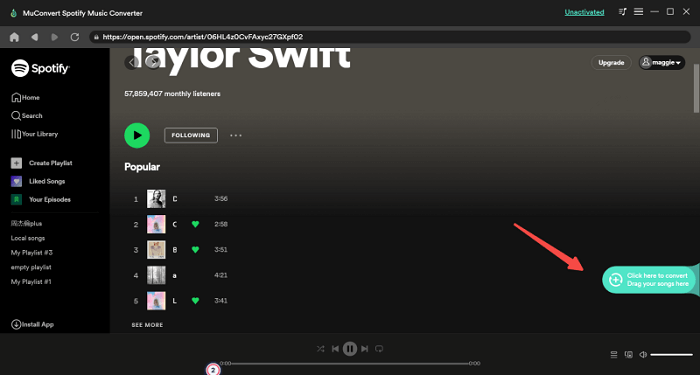
Step 3. Select the output format and other settings for your songs. You can see what General and Advanced settings have, such as preset output file name, archive output tracks by artist, album, etc.
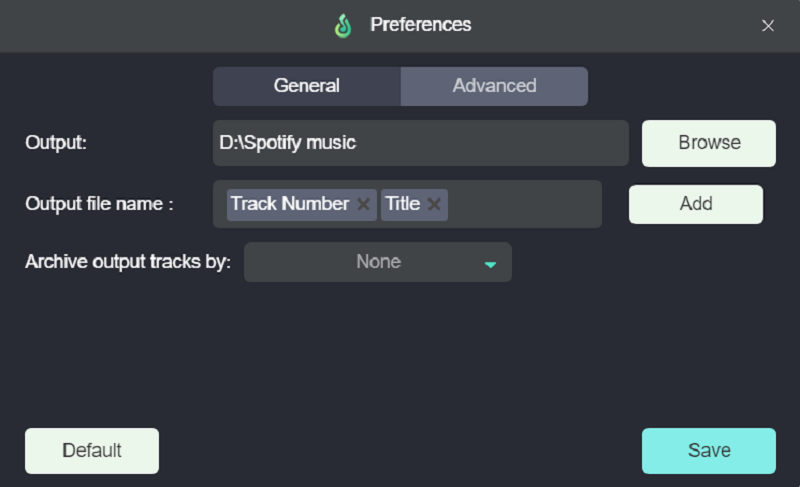
Step 4. Then click Convert All to start the process or you can click Stop to stop the process. Once the converting and downloading process is done, check your downloaded files in the Finished section.
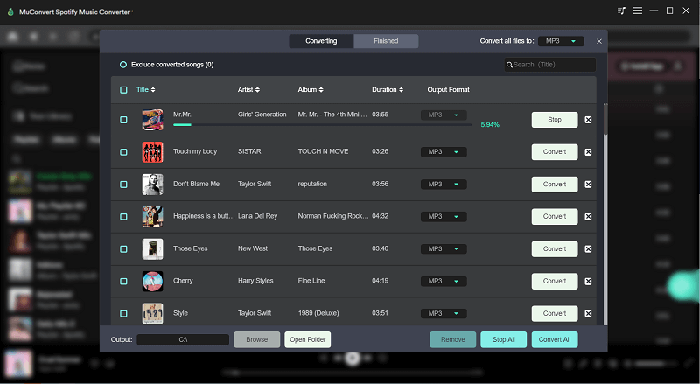
Conclusion
In conclusion, MuConvert Spotify Music Converter offers an efficient and versatile solution for Spotify music enthusiasts. Whether you’re a free or premium Spotify user, MuConvert Spotify Music Converter ensures you have permanent access to your favorite tracks. With 35X-fast conversion speeds, diverse output formats, and an array of user-friendly features, it makes downloading and enjoying Spotify songs a seamless experience.
With a free trial available, there’s no reason not to give it a try and enhance your Spotify music experience. Unlock the full potential of Spotify with MuConvert today.

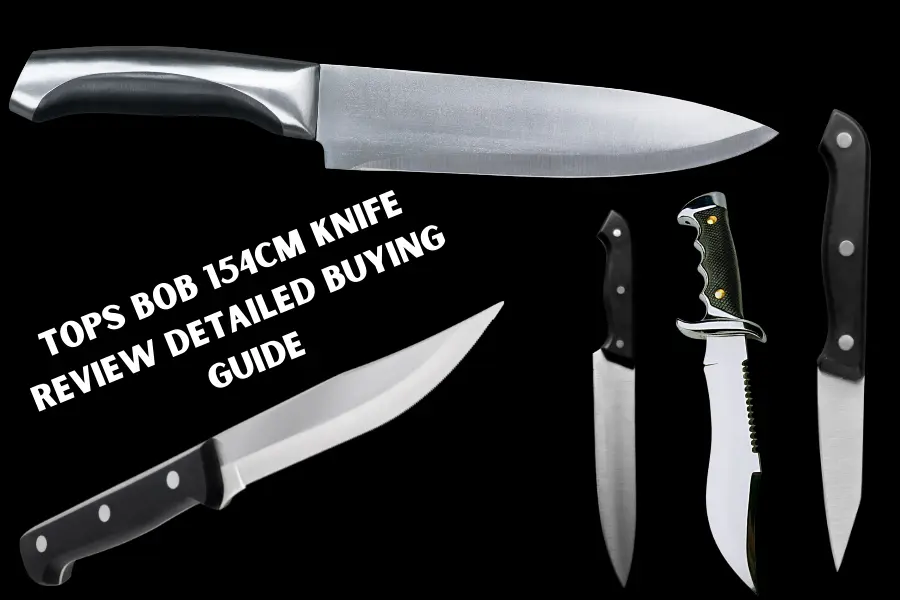
![10 Best Bags for Nurses | Personal Recommendation [2023] 7 Best Bags For Nurses Reviews in 2021](https://knowworldnow.com/wp-content/uploads/2022/12/Best-Bags-For-Nurses-Reviews-in-2021.webp)

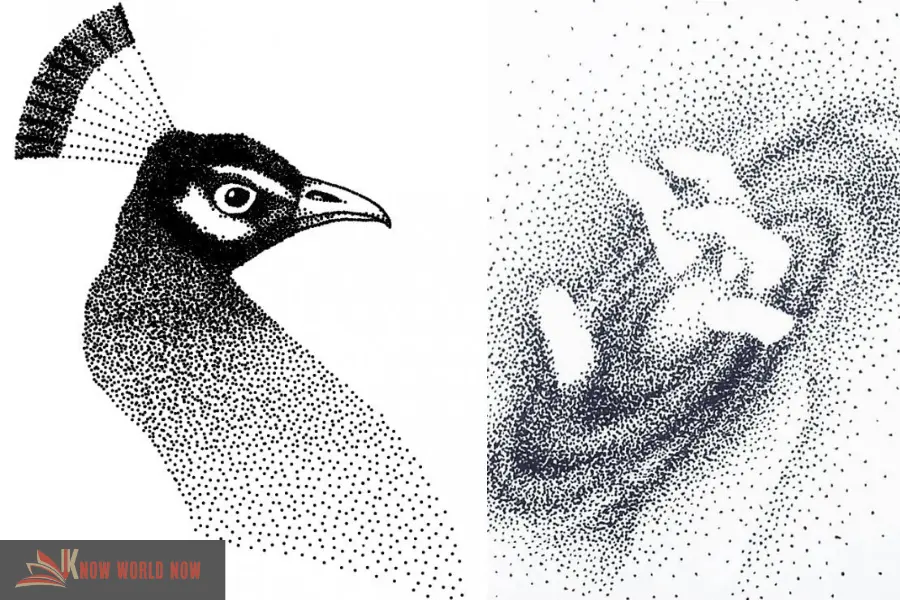
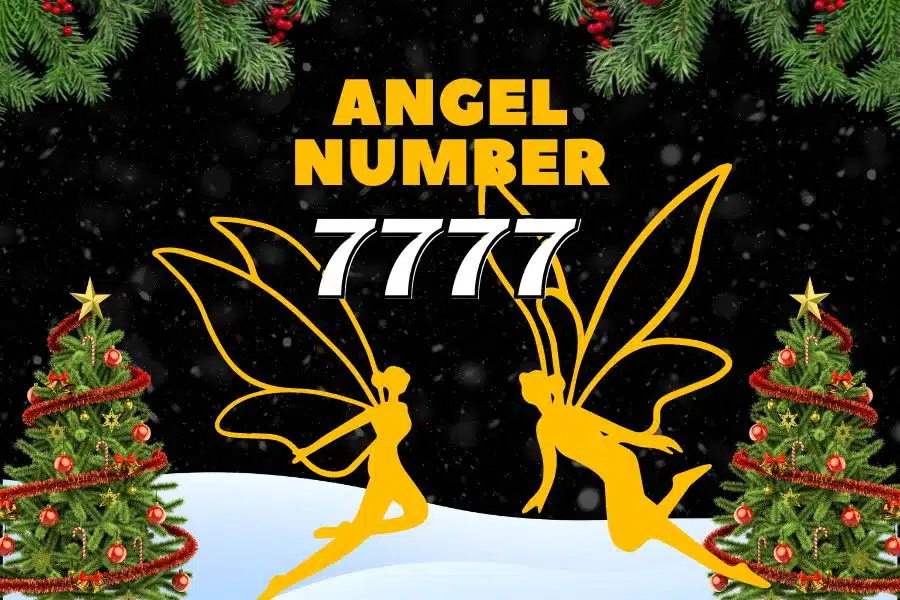
![F95Zone Games - The Ultimate Guide for 2021 [F95Z Guide] 11 F95Zone Games](https://knowworldnow.com/wp-content/uploads/2021/07/ArTtW5LrK3b-z-0-y-637f48d86203817a9042a857.webp)