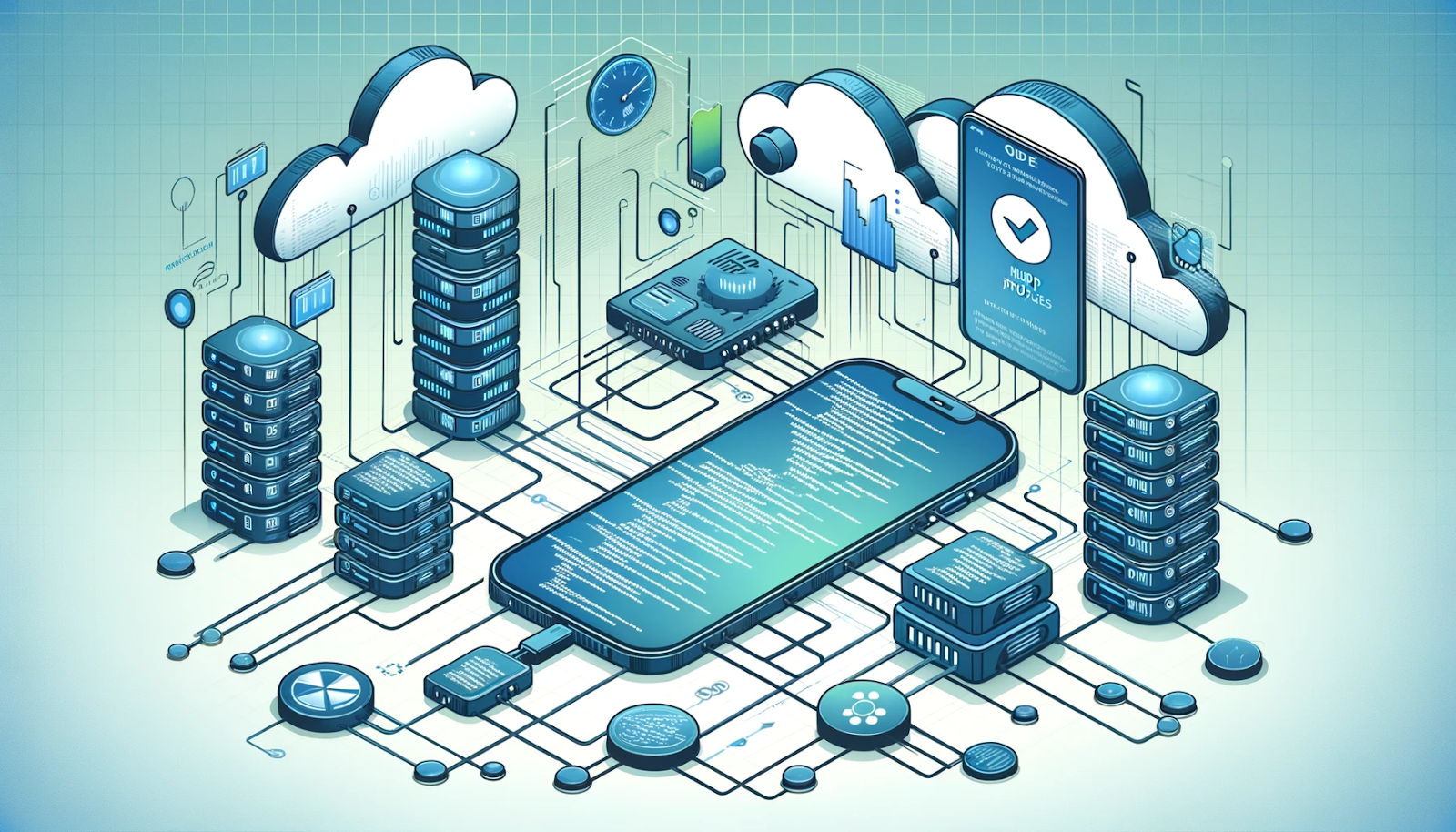
In the fast-paced world of app development, ensuring a seamless user experience is paramount. Mobile proxies have emerged as a critical tool in this endeavor, not just as a means to test functionality but also to mirror a multitude of user environments.
Their popularity stems from the ability to simulate network, geographical, and device conditions, providing developers with real-world testing scenarios. The range where proxies are needed is endless: from Proxy Server PS4 to basic management tools.
This is vital, as apps must perform flawlessly across diverse parameters to meet the high standards of today’s tech-savvy users. Beyond mere functionality, mobile proxy services also offer insights into performance issues, security vulnerabilities, and user experience enhancement opportunities.
Testing with Mobile Proxy Services: Key Points
How often have you encountered an app that doesn’t work as expected on your device or network? The answer likely varies widely among users due to the diverse conditions under which people access apps.
This is where mobile proxies become a handy tool for app testing and development, offering a window into the multitude of user environments. They allow developers to step into the shoes of users from different regions, using various network types and devices, to understand and optimize the app experience.
Mimicking user environments
Mimicking user environments is one of the strongest points for using mobile proxy services as they have the unique ability to replicate a wide range of user environments. Different users access apps from various network conditions, locations, and devices.
A user in a rural area with a 3G network will have a vastly different experience from someone in an urban area with 5G. By utilizing an Android proxy server to simulate these conditions, developers can identify and fix issues specific to each scenario, ensuring a broader app performance.
Global reach & compliance

Apps are now global, and what works in one region might not in another due to different regulations and user behaviors. Mobile proxy services allow developers to test their apps in specific geographical locations without physically being there.
Take, for instance, the launch of Pokémon GO. The game initially faced issues in certain regions due to server overload and geo-blocking problems. By using mobile proxies, developers could have preemptively tested the load and compliance in these regions, mitigating the launch issues.
Security testing
With increasing cyber threats, security is paramount. Mobile proxy services enable developers to test their app’s security measures by simulating attacks from different locations and networks, identifying vulnerabilities before malicious attackers do.
Real-world examples of security breaches, like the infamous Snapchat leak in 2014, where hackers used a third-party app to bypass security, underline the importance of thorough testing. Proxies could help simulate such third-party interactions and identify potential security loopholes.
Adaptation to dynamic networks
Network conditions are not static; they change with infrastructure and traffic. Mobile proxy services can mimic these dynamic conditions, allowing developers to see how their app performs during different times of the day or in congested network areas.
During the Super Bowl, many apps experience a surge in traffic. Companies like Twitter and Facebook use proxies to simulate such conditions and prepare their apps for these spikes.
The Role of Mobile Proxies in App Development
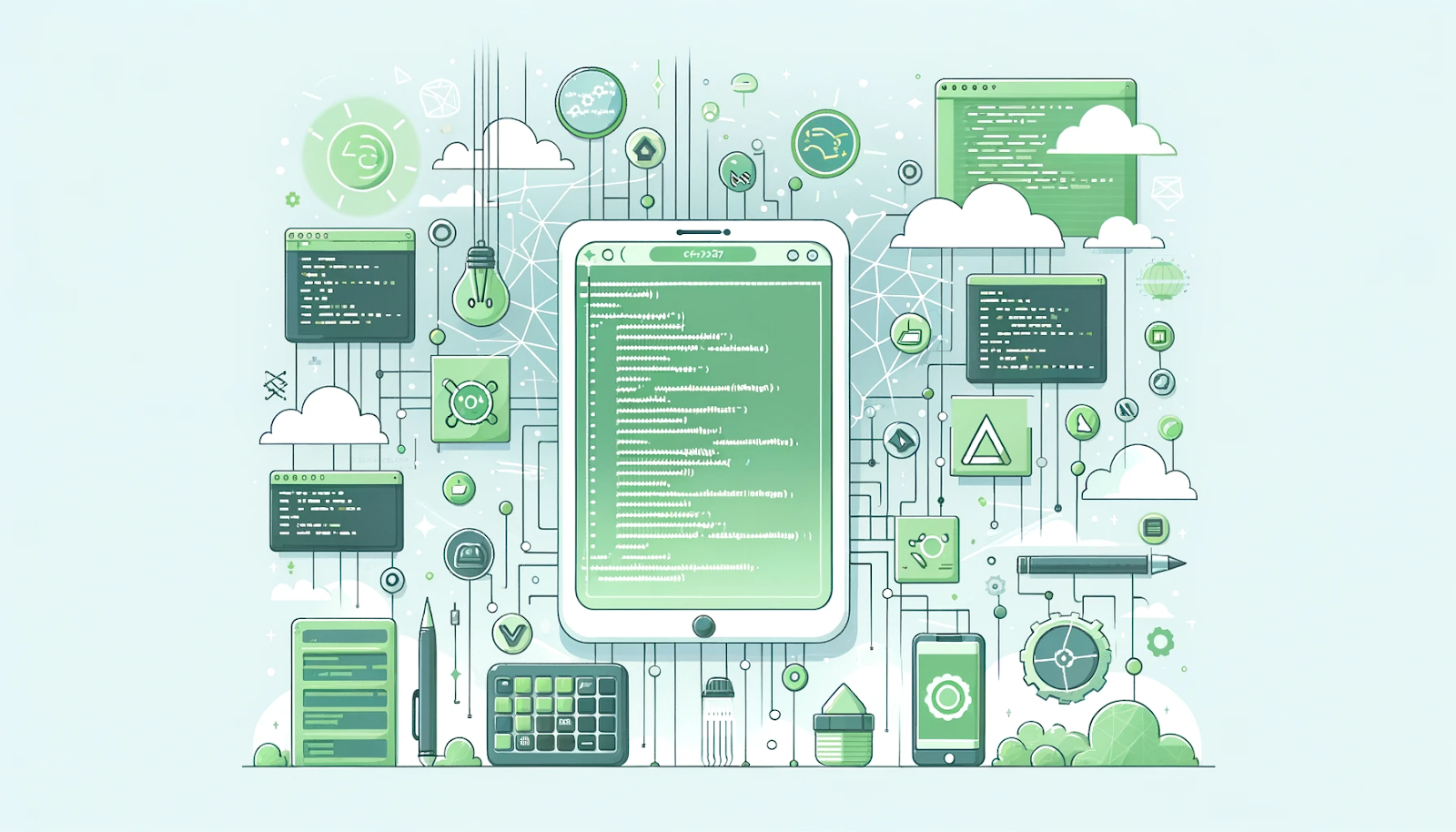
Mobile proxy services play a pivotal role, acting as the bridge between developers and the myriad of real-world user scenarios. These tools are not just facilitators but are fundamental in ensuring that an app delivers a consistent, secure, and engaging experience to its users, regardless of where or how they access it.
Local testing and geo-targeting
Set up proxies in target locations: Configure mobile proxies in the geographical locations where your target users reside. This allows you to test the app as if you were physically located in those regions.
Test geo-specific features: If your app offers location-specific content or features, use proxies to verify that they are working correctly and displaying appropriate content for each region.
Network and performance testing
Simulate different network conditions: Use mobile proxies to mimic various network speeds (3G, 4G, 5G) and stability. Observe how your app performs under these conditions, focusing on load times, responsiveness, and handling of network transitions.
Optimize for performance: Based on the test results, make necessary optimizations to ensure your app provides a consistent experience across all network types.
Security testing
Simulate attacks from various locations: Set up your mobile proxy services to emulate access from different network locations and potentially malicious IP addresses. Test how your app responds to these scenarios to identify and fix security vulnerabilities.
Validate data privacy measures: Ensure that user data is handled securely and complies with regional regulations like GDPR or CCPA by testing the app’s data handling processes through proxies in relevant locations.
Ad verification and compliance
Test ad display and functionality: If your app displays ads, use mobile proxies to verify that they are showing correctly in different regions, adhering to local regulations and cultural norms.
Ensure compliance: Make sure that your app complies with regional content and operational guidelines by accessing it from the relevant proxies and reviewing its functionality and content.
User experience optimization
Conduct real-user simulation: Interact with your app through proxy services to get a genuine feel for user experience. Pay special attention to UI/UX elements and the overall user journey.
Gather and implement feedback: Use insights gained from testing with proxies to make informed decisions about UI/UX improvements, feature enhancements, and performance optimizations.
Continuous integration and deployment
Integrate with CI/CD pipelines: Incorporate mobile proxy testing into your continuous integration and continuous deployment (CI/CD) pipelines. This ensures that every update or new feature is automatically tested under real-world conditions.
Monitor and resolve issues: Regularly monitor the performance and security of your app through proxies. Quickly address any emerging issues to maintain the highest quality and user satisfaction.
Wrapping Up
Looking ahead to the next year, mobile proxies are set to become even more integral to the app development process. As the digital landscape becomes increasingly complex, the need for comprehensive testing and development strategies that incorporate these tools will only grow.
Innovations in proxy technology are likely to provide even more nuanced testing capabilities, from improved geographical simulation to more sophisticated network condition emulation.
In essence, mobile proxies are not just a tool for today’s developers; they are a gateway to future-proofing applications in an ever-evolving digital ecosystem.



![F95Zone Games - The Ultimate Guide for 2021 [F95Z Guide] 18 F95Zone Games](https://knowworldnow.com/wp-content/uploads/2021/07/ArTtW5LrK3b-z-0-y-637f48d86203817a9042a857.webp)