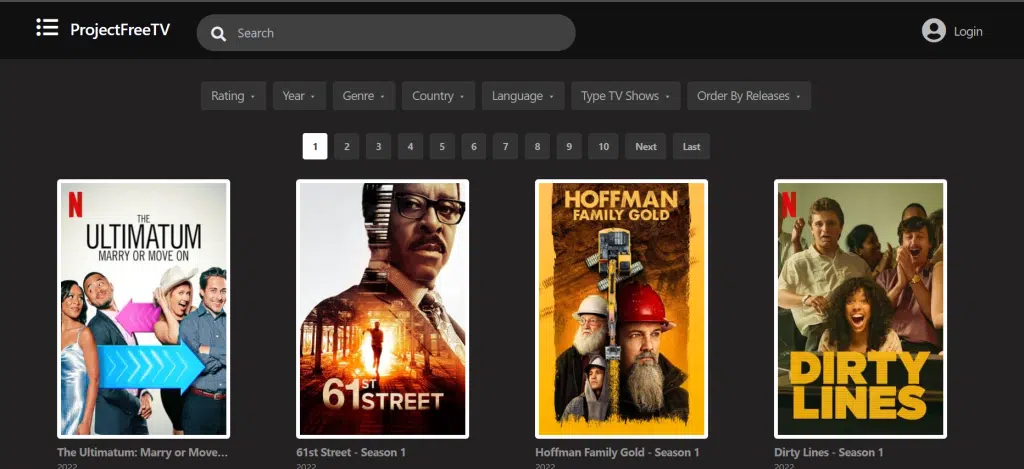What is TVer? Has a download function?
TVer is a popular source for video content, offering a wide range of shows and movies. While streaming is convenient, downloading videos from TVer allows you to watch your favorite content offline. In this guide, we will provide step-by-step instructions on how to download and save videos from TVer, along with useful tips and troubleshooting advice.

Unfortunately, TVer does not have a built-in download feature for its content. However, there are third-party software or apps available that can assist with downloading TVer videos. Please keep in mind that unauthorized downloading of copyrighted videos is against TVer’s terms of service and may be illegal. Exercise caution and ensure that you only download content that is not copyrighted.
3 Ways to Find TVer Dramas and TV Shows
Actually, it is very easy to watch videos on TVer.
There are three ways to discover interesting content by visiting the official TVer website.

Finding TVer dramas and TV shows is straightforward through the official TVer website. It offers three main methods for discovering interesting content. It is advisable to create a TVer account and log in for convenient bookmarking and repeated viewing of content.
- Method 1: Explore the recommended videos on TVer’s homepage. If you’re unsure of what to watch, start with the recommended section. TVer categorizes its extensive content by genre, landing, talent, and more.
- Method 2: Utilize TVer’s real-time function to watch TV stations’ broadcast programs. Switch to the “Real Time” section in the header menu, where you can view videos that are currently being broadcast or scheduled to be aired by each TV station.
- Method 3: Search for specific programs using the narrowed-down search function. Access the “Search” option in the header menu to utilize the search feature and find the programs and videos you want to watch. You can refine your search using the filters on the left.
TApart from the aforementioned methods, TVer offers additional useful features, including subtitled broadcasts. It provides a wide range of high-quality programs for free. However, it’s important to note that TVer does not support video saving, so recording or downloading videos from TVer is not possible.
How to download or record TVer videos
To download videos from TVer, you can utilize third-party download software or apps. These tools help remove annoying ads and enable you to save videos for offline viewing. While there are various options available, it’s essential to choose a reputable and trustworthy tool to ensure the safety of your device.
When downloading videos from TVer, most common video download tools are not supported. This is because TVer uses a special video format, HLS video, which consists of many “.ts” video segments and “.m3u8” playlist files. There certainly exists a way to convert TVer videos to MP4 format using FFmpeg or similar, but the procedure is very complicated.
If you want to easily download videos in this format from TVer, we recommend using StreamFab YouTube Downloader Pro. StreamFab is the only software in the industry that can download the latest streaming content in 1080p after introducing an update to its DRM protection technology. resolution after introducing updates to DRM protection technology. This tool is available for both computers and smartphones.
Now, onto the good stuff! To download videos from TVer, follow these simple steps:
- Install a reliable video download tool.
- Open TVer and search for the video you want to download.
- Copy the video URL from the TVer website.
- Launch the video downloader tool and paste the URL into the designated box.
- Select the desired video quality and format, then click “Download.”
Once the download is complete, you can save the video to your phone or PC by following these steps:
- Locate the downloaded video file on your device.
- Right-click on the file and select “Save as” (PC) or “Share” (smartphone).
- Choose the desired folder or location to save the video, then click “Save.”
It’s essential to keep in mind that downloading TVer videos may infringe copyright laws, and there are legal considerations to take into account. Before downloading any content, ensure you have the correct permissions and licenses in place.
Conclusions
Overall, downloading and saving videos from TVer has never been easier with StreamFab YouTube Downloader Pro. With these simple steps and tips, you can enjoy your favorite shows and movies anytime, anywhere, without worrying about internet connectivity or streaming limitations.