If you have a PC that is equipped with a Windows 10 system, and you want to watch your favorite Amazon Prime movies offline on it, you must not miss this article. This post will explain a fast and efficient method of downloading Prime Video in high definition on Windows 10——the Prime Video app for Windows 10 and how to utilize the Prime Video app to get movies.
Prime Video App for Windows 10 Overview
The Amazon Prime Video app provides an opportunity for Windows 10 users a chance to enjoy a seamless streaming experience on their Windows devices. This app includes the vast content catalog of Amazon, which contains programs, movies, originals, etc.
Compared to the web version, the Amazon Prime Video App for Windows is better suited for computers with varying screen sizes. It offers a more straightforward experience for browsing, searching, and navigating content.

It also offers an offline playback function, you will no longer need to connect to the internet to enjoy Amazon videos (There is a 48-hour offline playback window. You’ll need to make a quick Internet connection to keep it playing offline for longer). Whether you’re streaming movies or TV shows, using the Amazon Prime Video app for Windows provides a superior experience compared to watching Amazon Prime via a browser.
However, there are certain limitations when using Amazon Prime for Windows 10. For example, 4K resolution, HDR, and Dolby 5.1 surround sound are not supported by this program, which will affect the watching experience. Even more, you cannot transfer or play downloaded videos on other devices or other players, they can only playback within the app.
How to Download Amazon Movies via Prime Video App
After knowing the pros and cons of the Prime Video app and if you still want to use the Prime Video app on Windows 10 to download movies, here are the steps you need to follow:
- Search and download the Prime Video App from the Microsoft Store or you can google the exe. file to finish the installation. After you have completed the installation, launch the App and sign in with your Amazon account.
- Browse for the TV shows or movies that you wish to download. Make sure the video you wish to download has a download icon (which denotes that it can be viewed offline) next to it before proceeding.
- Click on the download icon and choose the video quality you want. The App will start downloading to your PC and it will take a few minutes depending on the content and your internet quality.
- After the downloading is completed, you can play your downloads by navigating to the Downloads tab.

Movie downloads are possible on Windows 10 with the Prime Video app. But as was already said, there are several drawbacks and restrictions to this approach. Continue reading for a better method on how to get Prime Video on PC.
Better Way to Download Prime Video on Windows 10
If you are looking for a better way to download Prime Video on Windows 10, we recommend you to use MovPilot Amazon Prime Video Downloader. It is a powerful and professional third-party tool that can help you download any videos from Amazon Prime to your PC as local common formats files. With its Amazon Prime Video download free feature, you can enjoy the freedom of accessing and watching downloaded content at any time and anywhere.
Moreover, it has the following features:
- Fast Speed and Batch Mode: By using MovPilot Amazon Prime Video Downloader you can speed up the downloading process, with multiple video download functions.
- Format for Versatility: MovPilot Amazon Prime Video downloader comes in MP4&MKV file formats, which are compatible with all media players and devices. They can also be moved to different operating systems or storage devices.
- Download Prime Video on Windows 10 with High Quality: You can download Prime Video content on your Windows 10 PC in up to 1080p FHD resolution with 5.1 audio tracks.
- Comprehensive Metadata and Subtitles: When you download Prime Video content, it includes subtitles and audio tracks in multiple languages, along with metadata information such as title, cast, and genre.
To use MovPilot Amazon Prime Video Downloader to download Prime Video on Windows 10, you only need to follow these simple steps:
Step 1: Install the software after downloading it from the official website. You will see a sign-in window when the software launches, where you will need to input the details for your Amazon account. To download the movies you desire from the Prime Video collection, it is a must.

Step 2: Use the search box located at the top of the software to look for or explore the movie you wish to download by inputting its name or URL. Click the download icon next to the movie you wish to watch when you’ve seen it. You may choose the audio track, the subtitle language, and the video quality (HD, SD, or 4K) in a pop-up window that appears.
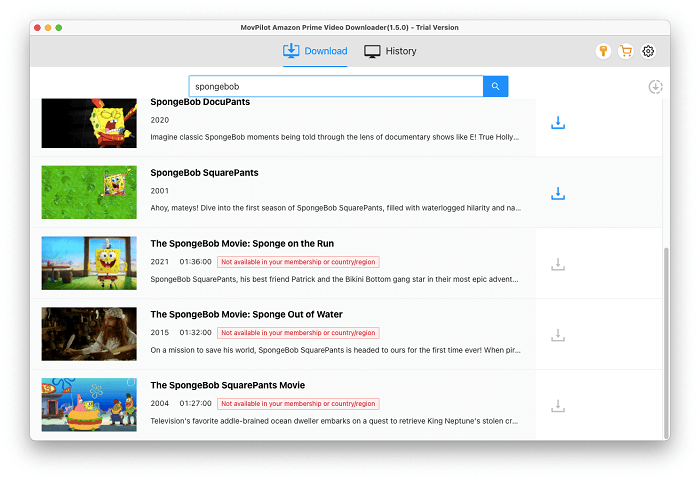
Step 3: Click on the Download Now button to start downloading the movie to your PC. You can see the download progress and status in the Library tab of the program. The files that are produced can be found in the output folder, once the download is complete. The movies you downloaded can then be viewed on any player or device that supports the format you choose.

Compared with the first one, it is a better approach for you to download Prime Video on Windows 10. You can try it for free and see how it works for you.
Summary
In this post, we’ve explained a better method for downloading Prime Video on Windows 10 with MovPilot Amazon Prime Video Downloader, as well as how to utilize the Prime Video app to download movies. With the help of this utility, you can quickly and in high quality download any movie or TV series in MP4 format to your PC from the Prime Video App for Windows. Additionally, you may use any platform or device to play, transfer, and share the videos you’ve downloaded.





![30 Moviesflix Alternative Sites [Detailed Guide - 2023] 11 Top 70 Alternative Sites and Free Movies Download in 2021](https://knowworldnow.com/wp-content/uploads/2021/07/Top-70-Alternative-Sites-and-Free-Movies-Download-in-2021.webp)