Remote work is an excellent option for employees and employers alike. But it doesn’t always go smoothly. Sometimes, team members can feel like they’re working in a fishbowl. No one knows what’s happening with the project or who’s doing what on their part.
You may not even know the names of everyone working on your team. This lack of transparency can make remote work difficult at best and impossible at worst.
However, there are ways for you to improve this situation. That can help everyone get more out of their experience working together.
This guide shows some tips for increasing transparency in your remote team.
Let’s dive right in!
Effective Tips to Increase Transparency in Remote Team
Regularly Check In With People
As a remote manager, one of your main responsibilities is to help keep the team on track. You do this by regularly checking in with each member of the team. You can ask them what they are working on, how they’re doing it, and if there’s anything that needs help.
Daily check-in meetings ensure everyone feels connected to the company and their work. In addition, you can use Slack for daily standups or time tracking software to check their progress on each project.
The time tracker also helps them to stay focused while increasing productivity.
Set Expectations Before You Start Working Together
Establishing your expectations or making everything known through employee contracts is not enough.
You may have set a lot of boundaries during the planning phase. You may have agreed on:
- what the project is,
- who will be responsible for what parts of it, and
- what your team members’ roles are.
But it doesn’t hurt to communicate these things again before you start working together. So here are some questions that will help clarify each other’s expectations:
What is your role in the project?
Do you know how much time you can commit per week or month? Do you know how many hours per day are available for communication with the rest of your team members? Are there certain times when it might be better or worse for them to reach out with questions or concerns than others?
How will you communicate?
What channels work best for your project: Skype calls, text messages, or Slack? And when should they happen so that you don’t disturb other people working or sleeping, especially if they’re in different countries with different time zones?
How often should you check in with team members about progress updates?
If possible, try scheduling regular sessions throughout each week. That way, everyone has some time off from constantly staring at their screens all day.
Make Sure Your Team Members Know Your Expectations
Your team needs to know what you expect of them, and you need to understand what they expect of you. So you should make your expectations clear right away.
Here are a few ways you can communicate expectations.
First, you can use a shared document with a list of all the tasks for each role, including yours. This will keep people from being surprised when a new task comes up.
Secondly, consider regular check-in during meetings where everyone shares their current workloads, priorities, and projects coming up over the next week.
Furthermore, try using an app like Asana so everyone knows who works on which tasks at any given time. You can also use it together as a team or invite only specific people.
If someone needs help with a task, they can ask immediately instead of waiting until later. Also, this is easier than email since no one has to copy or paste stuff into separate emails anymore.
Use a Shared Calendar
If you’re not already using a shared calendar, keeping track of plans and meetings is easy. It also allows everyone to get updates on what everyone else is working on and when they expect to finish their tasks.
This kind of transparency is essential for remote teams. And that’s because it makes it easier for everyone involved to stay informed about what’s happening within the team at any given time.
You can use Google Calendar or other free options like Microsoft Outlook. But make sure that the calendar is accessible by anyone who needs access, including clients.
Also, update it frequently so that clients always know the progress reports. The result should clearly show where your business stands concerning its goals.
It should also include upcoming events so that no one feels left out or confused about what needs to be done next.
Make Transparency a Part Of Your Company Culture
As a leader, you must be committed to transparency as your company’s core value. Transparency is not just an idea or technique that you use occasionally. Instead, it’s something your entire team needs to live by.
You’ll need to start by sharing information about who’s responsible for what works and when. That way, everyone knows who they should turn to with questions. If a task isn’t getting done because someone else hasn’t finished their part yet, ensure everyone knows that.
It’ll ensure no one feels like they’re being left alone in the dark while waiting for someone else’s input or feedback.
Final Thoughts
Transparency is the key to remote work. It can make all the difference in the world regarding working effectively with each other. If you want to improve transparency in your team, start by setting expectations and making them available to everyone.
Then, keep regular check-ins and use a shared calendar so people can see what others are working on at any time. Finally, embrace transparency as part of your culture; don’t just use it as a unique tool!


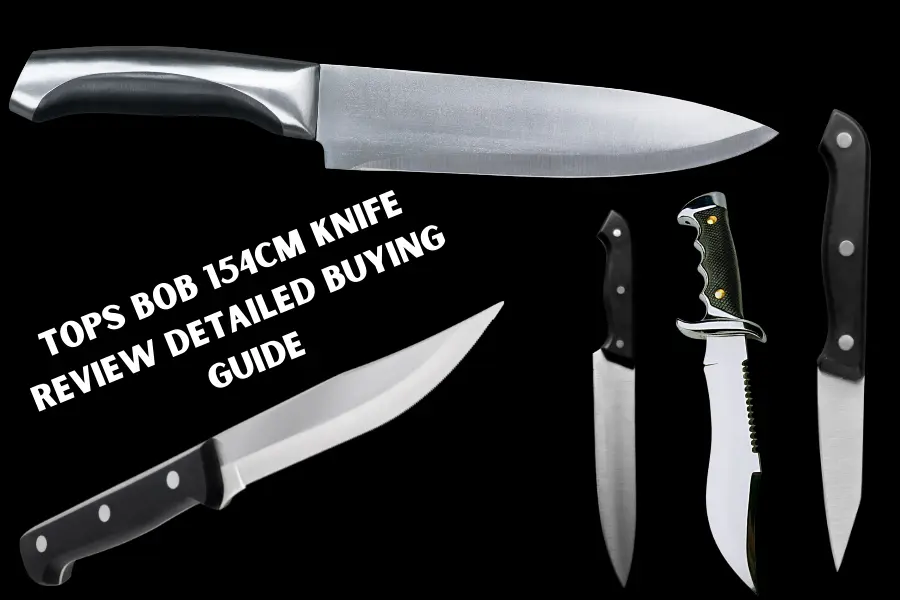
![10 Best Bags for Nurses | Personal Recommendation [2023] 4 Best Bags For Nurses Reviews in 2021](https://knowworldnow.com/wp-content/uploads/2022/12/Best-Bags-For-Nurses-Reviews-in-2021.webp)

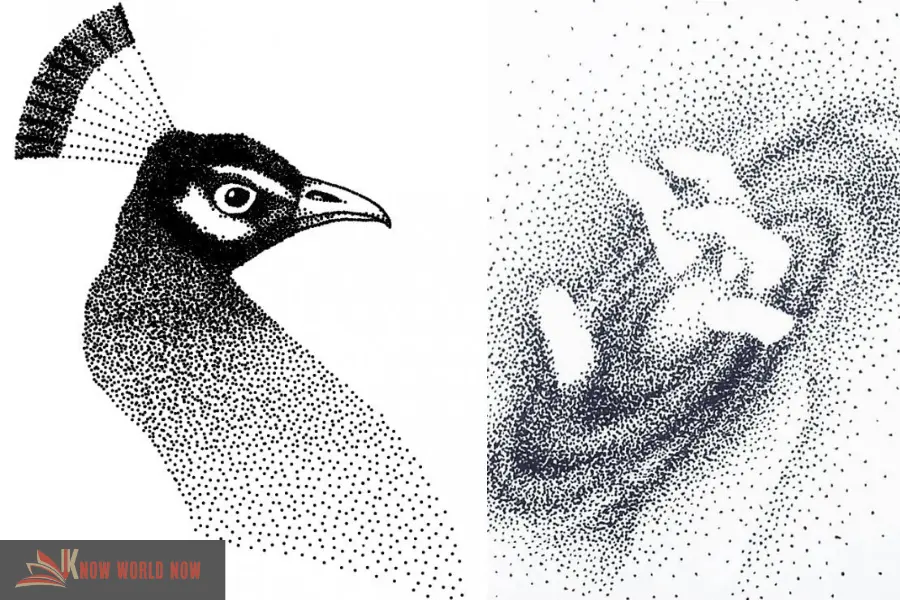
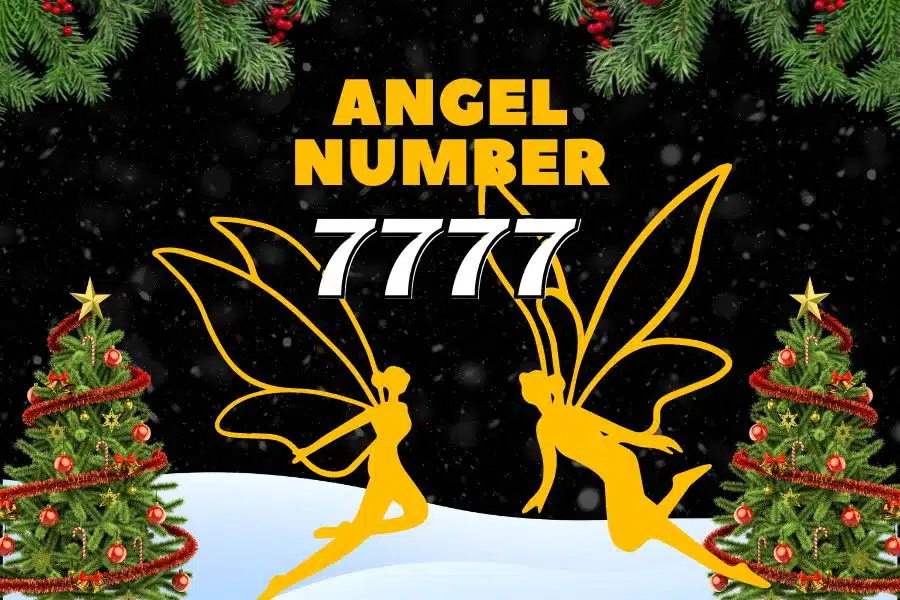
![F95Zone Games - The Ultimate Guide for 2021 [F95Z Guide] 8 F95Zone Games](https://knowworldnow.com/wp-content/uploads/2021/07/ArTtW5LrK3b-z-0-y-637f48d86203817a9042a857.webp)