As a business owner, keeping your documents and records secure is essential in ensuring the safety of all information related to your organization. Unfortunately, making sure that all of this data remains safe can be challenging with current digital and physical threats. The good news is there are several simple steps you can take to better protect your company’s data from prying eyes or malicious actors online.
Always Use Secure Internet Tools
Secure internet-based tools are vital to creating data safety within your business. You can keep all business information safe from malicious activity by taking steps to ensure your connection and file access is secure using cloud-based security tools.
For example, when sharing essential documents online, make sure you are aware of the security features that a website or app has in place. Consider using a secure file sharing app that allows your staff to share documents safely.
Restrict Document Access
Although it might take additional time, restrict all documents and records access to only those employees who need it. Elevating security measures by limiting access can help make sure confidential information remains secure by keeping it away from unapproved personnel.
Access restriction protocols that include multi-factor authentication, content filters, and access logs can go a long way in safeguarding the important data of your organization. Limited access provides reassurance that company secrets stay private and your records remain untampered.
Store Physical Documents In a Locked Space
In a perfect world, a business could digitize all documents and store them on a secure server. Unfortunately, in many instances, digitization is a costly and time-consuming task that can take months or even years. When that’s the case, you’ll need to take extra precautions to keep things secure.
If your business still has an extensive collection of physical documents, implement the real-life version of multi-factor authentication. For example, you can store documents in locked cabinets in a room that requires digital access to enter, such as a passcode or key card.
Change Passwords Frequently
One of the most basic safeguards you can take as a business owner is password-protecting your records and data. However, setting a password once isn’t sufficient to keep your information secure from digital threats.
Instead, set a requirement that users need to change their passwords regularly. For example, you could have passwords expire after sixty days, requiring each user to select a new credential. Although it might be a bit frustrating, regularly changing passwords is an excellent safeguard.
Shred Sensitive Documents Before Disposal
If you’re in the process of digitizing records, you’ll need to dispose of the physical records once you’re finished converting. However, simply disposing of the records in the recycling bin won’t suffice.
When it comes time to dispose of physical records, take time to shred them before throwing them away. Destroying your records will make it difficult, if not impossible, for prying eyes to access your information.
Create and Store Backups Securely
Another excellent way to safeguard your business from potential data loss is by creating and securely storing backups. Backups are a great way to preserve essential data, including contracts and employee records.
In addition, secure backups can ensure you have the necessary tools for business continuity in the event of hardware failure or a cyber attack. By making sure all records are safely replicated, you can rest assured knowing your important documents are safe from any unforeseen threats.
Keep Antivirus Software Updated
A crucial step in data security is updating your antivirus software to protect against attacks. Installing reliable antivirus software on all computers and servers can provide a strong layer of protection against potential online threats.
Antivirus software can help detect, delete, and repair any malicious code or program that may put your systems at risk. Regular updates to this type of software can ensure your system remains secure and aware of the latest security protocols.
Implement Employee Training
All the security protocols in the world can fail if the staff using them don’t have proper training. When implementing a new security protocol, ensure each employee who will interact with it understands how to use it properly.
Holding employee training workshops is a simple way to teach staff how to keep all business records safe. Workshops are also a great opportunity for your workers to ask questions and for you to address any areas of confusion.
People also love to read: Is Walkme the best tool for employee training? Or shall we go for some Walkme Alternatives?
Conclusion
From intellectual property and financial records to contracts and employee data, properly storing and protecting sensitive information is critical for businesses of any size. Take the time to consider the tips listed here and consult with a professional who can help you find the best techniques for your business.

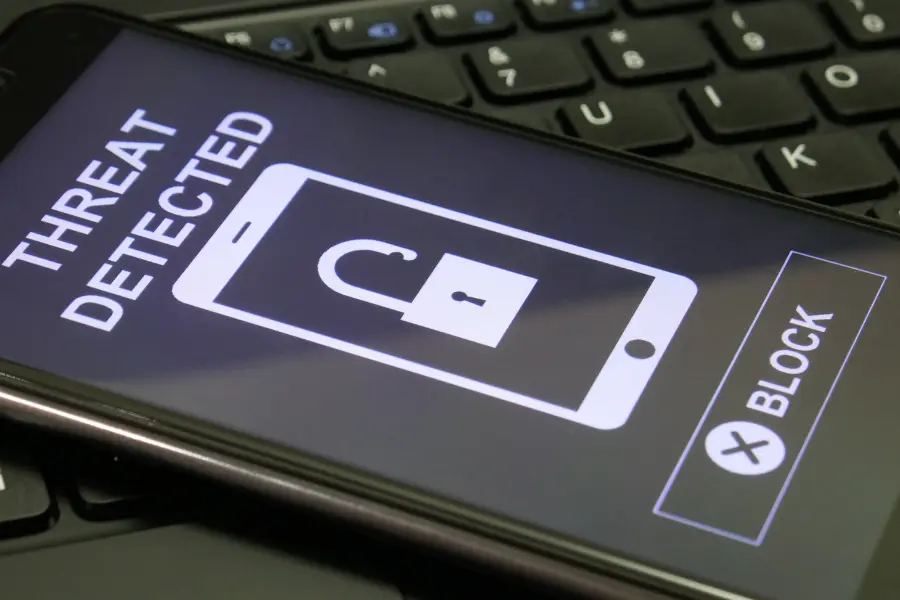


![F95Zone Games - The Ultimate Guide for 2021 [F95Z Guide] 5 F95Zone Games](https://knowworldnow.com/wp-content/uploads/2021/07/ArTtW5LrK3b-z-0-y-637f48d86203817a9042a857.webp)